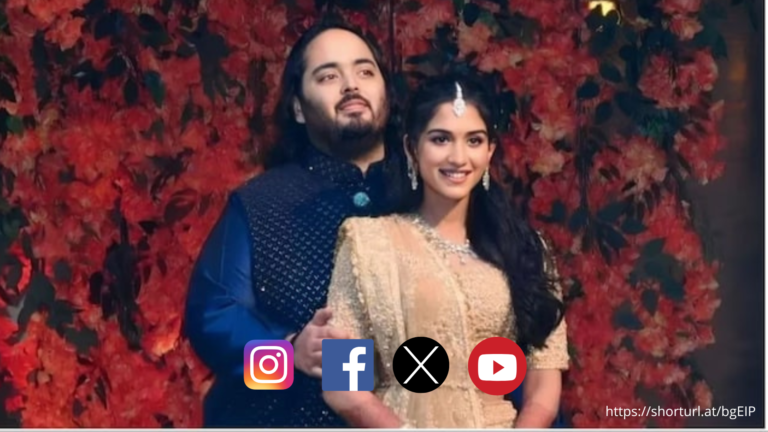Twitter chats are public conversations, hosted by a user or organization, which allow users to discuss a set topic at a pre-arranged time.
Often, they are recurring (for example, every Saturday at 6pm), and are aimed at Twitter users who regularly take an interest in the topic.
How do Twitter chats work?
To keep track of the Twitter chat, participants will use the conversation’s unique hashtag as set by the organizers. For example, #SocinovaChat.
By using a hashtag, followers of the discussion can easily monitor what’s being said and clearly view responses as they are posted.
How can a Twitter chat benefit my business?
Twitter Chats have a range of benefits that can help make the most of your business’ social media profile. For one thing, a successful Twitter chat could significantly boost your online presence. Although you may have targeted the discussion towards users with certain interests, the fact it is taking place on Twitter means it’s on the show for all to see. This works in your favour as other users will begin to notice your discussion as people in their network tweet or retweet using the hashtag. While people may be unpredictable, there is a good chance of an interest being sparked, resulting in more users joining the discussion. Another perk is the fact you’ll receive instant feedback without having to search for it. By following the conversation, you’ll notice users expressing their opinions of you, your topic and anything else that may be relevant to the conversation.
This is also a good opportunity to show off your awesome customer service skills by responding helpfully and politely to negative feedback.
Get to know the basics
Before hosting your own Twitter chat, try taking part in other discussions relating to your industry. If you’re struggling to find conversations to join, try using a tool such as Twebevent or TwChat that tracks upcoming Twitter events.
Create a plan of action
After experiencing other chats for yourself, you may be feeling ready to set up your own.
The hashtag you choose is extremely important. Firstly, it needs to be completely unique. This is partly to avoid unintentionally blending your discussion with another Twitter chat, but also to avoid any connotations (negative or otherwise) that may be associated with an existing hashtag around the web. Finally, the hashtag should be short, memorable and easy to type. You’ll want as many people as possible to join in without it feeling like a burden, as well as ensuring it’s catchy enough to remain in the minds of users long after the chat is over.
When not to hold a Twitter chat
While Twitter chats can be a useful method of boosting interaction and drawing attention to your business, there are times it may be better to avoid them. Several infamous celebrities, such as Robin Thicke and R. Kelly have found themselves in hot water after taking part in Twitter chats or Q&A sessions. Due to their questionable, inappropriate behaviour in the public eye, they received mocking, insulting tweets from users who clearly hadn’t forgotten the stars’ unfortunate mishaps.
If you have recently attracted criticism from previous actions or your current service is something only a specific audience would understand, you may prefer to hold off until things are settled. Providing you plan correctly, there’s no reason your Twitter chat shouldn’t go well. Now it’s simply a matter of setting a time and date and promoting your chat before the launch.
Have you hosted a Twitter chat before? Did you find it boosted your interaction stats? We’d love to hear about your experiences below!