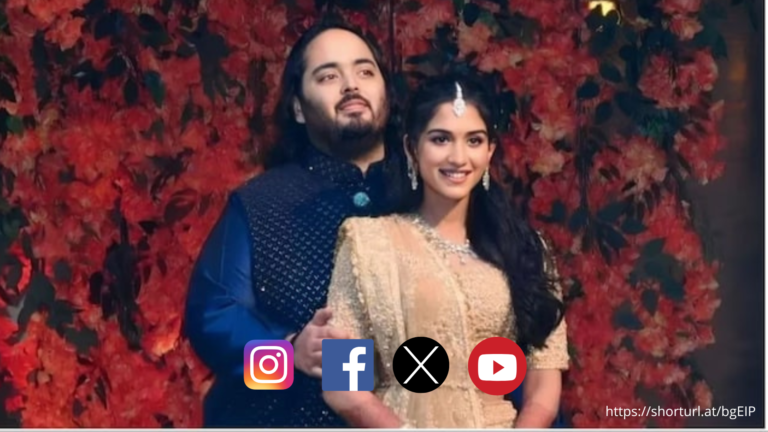Google My Business can help boost your local search rankings and get more customers to your door. If you feel your local business is going unnoticed, creative Google My Business posts ideas can increase your visibility locally.
Before you explore a few compelling Google My Business posts ideas, it’s essential to understand what you should be posting in the first place.
What should you ideally post to your Google My Business profile?
Most prospects and customers regard Google My Business content like any other social media content. Naturally, they would rather be educated on the latest news than see a sales pitch. Since they wish to know more about your business, your priority should be to gain their trust and improve your credibility.
Make sure that no more than 15% of your Google My Business content is sales-oriented. The rest should be tips and helpful info for the customers. Add value to your content. When you focus on serving others, it can create an incredible impact on your audience. Try to visualize how your audience will react.
So let’s take a look at some helpful Google My Business post ideas. At the end of the post ideas, we will discuss how to create them in 6 steps!

50 Google My Business Post Ideas for Local Businesses
- Try to promote any new product or service you’re offering. This keeps your content fresh and exciting for your customers.
- Source some helpful content from other non-competing local businesses and share it in your post. This will not only benefit your Google My Business objectives, but will also sound more informative and motivating for your customers.
- Study and analyze what possibly the next big thing in your niche might be, and talk about that in one of your posts.
- If you have the expertise, provide impartial advice and suggestions on particular products related to your niche. Please do not make it sound like you’re only promoting yourself.
- Think of specific times when you can offer discounts, maybe even a happy hour, and talk about it in your post.
- Always post a reminder for your audience to leave a review, perhaps even in the comments section.
- Go ahead and upload a screenshot, offer a text or image testimonial, or even a video testimonial as a post in your Google My Business content. These testimonials sound and feel authentic.
- You can also come up with ideas, such as a giveaway or a heavy discount for a certain number of people who send you a message on Google.
- To make your posts more engaging on Google My Business and not seem commercial but rather more informal, you can always post videos and photos of things happening behind the scenes, perhaps even from a photoshoot.
- A great way to make your Google My Business posts more attractive and trustworthy is to publish photos and videos of customers who are happy to use your products.
- Trending topics are a fantastic way to keep your audience engaged with your Google My Business posts. As long as you are creative enough, include facts and figures, and your audience will be glued to your topic and post.
- You can always share a post to describe a typical day in your field.
- Go ahead and post a few stories about your products and services, how you established them, a brief history about your success, some unknown facts about your brand, and other such things that may be interesting and inspiring.
- You can always post a funny picture related to your niche, mainly since humor works well.
- If you’re expanding to other locations, you should always let both your existing and potential customers know about it in your posts.
- When you share posts that include quotes from your employees, it brings a personal touch to the relationship with your customers.
- It is a great idea to write a post about your industry’s 10-20 top things. Like a countdown.
- You can ask your customers to consider certain weather conditions and remind them.
- If you change your opening hours, or perhaps even your closing hours, you may create a post to update your customers.
- Create a post that asks your customers to vote on an interesting poll.
- Talk about the pros and cons of any trending topic, and share your unbiased, impartial opinion.
- If you’ve received an award or certification lately, share the good news with your audience via a Google My Business post.
- Keep your audience updated whenever a team member gets promoted or when a new one joins the team.
- Using select dates and events to share your greetings can make your customers and audience feel more drawn to you and your brand.
- If there is old relevant content, it is a good idea to re-share it along with any updates and modifications.
- Press releases, interviews, and other informative topics can be great things to share.
- Whatever you’re working on currently, you can share that with your audience.
- Share a post that incentivizes your customers to follow you on Google because of a beautiful custom offer that you’re promoting.
- Use the event tab to promote a local event that may be just around the corner.
- Your audience will be better educated if you share a detailed explanation of a particular product or service that you offer.
- Sharing various statistics about the industry you are involved in can truly be interesting for your customers and audience to follow.
- You may share an image or video of one of your happy employees who has worked with you but maybe leaving your company. Make sure that your post includes good wishes for them and their future.
- When you create a post that has a detailed explanation of the way your work has changed because of a particular service or product that you are offering, it will be regarded by your audience and customers as first-hand info.
- Pictures and videos of your employees deeply engaged in their work can be genuinely inspiring posts. They can be a subtle way to motivate your customers and audience to buy your product or service.
- An exciting or funny incident from your daily work or business can create an amusing and engaging post for your audience.
- Most industries have many misconceptions or myths about them, and your industry is no exception. So, share a list of these misconceptions and myths and give your impartial opinion as well.
- It may be an excellent idea to share the results of a project you’ve done, as compared to the situation just before the project.
- If you worked on a local project, you might share the experience in one of your Google My Business posts.
- Once in a while, we can share an FAQ list that mentions the most asked questions and answers.
- You can always add a product as a post on Google My Business. However, please remember that GMB allows such posts only from companies in specific industries.
- You can always customize an offer for your new followers that will remain valid for a short time, perhaps a fortnight.
- It may be a great idea for you to share your other social channels on Google My Business.
- Consider creating a giveaway contest in exchange of a particular action your customers and prospects can take.
- You can have a separate post as a how-to guide on some entertaining topics related to your niche.
- When you showcase other local businesses with whom you partner, it can help you increase your credibility.
- Share a client success story or any case study that can keep your audience more engaged with your content on Google My Business.
- You can always share job offers as posts on your Google My Business.
- You might have learned several things from your years in business. Share a lesson you’ve learned as a post.
- You can keep your audience well informed by sharing a post on any new law or regulation in your niche.
- An entertaining blog post can be pretty effective when it includes a teaser with a CTA (call to action).

How can you convert these ideas into effective Google My Business posts?
We recommend using Canva to quickly design engaging graphics or videos that can be used for your posts. Once you have your graphics ready, you can follow the following steps to post to Google My Business:
- Log into your GMB account: https://business.google.com
- Visit the ‘Posts’ tab and Click the ‘Create Post’ button
- Choose the type of post
- Fill out all the fields that you see on the screen
- Preview and edit your post
- When you’re satisfied, click the publish button!
Google My Business is one of the best platforms that can be leveraged to gauge and churn out new customers. We hope the above post ideas will give you a lot of inspiration about tailoring relevant posts and will help you attain your business objectives!