Ad creatives with text may not publish due to Meta’s strict text overlay policies, content violations, or technical issues. Understanding these guidelines and optimizing your creatives ensures your ads get approved and perform well.
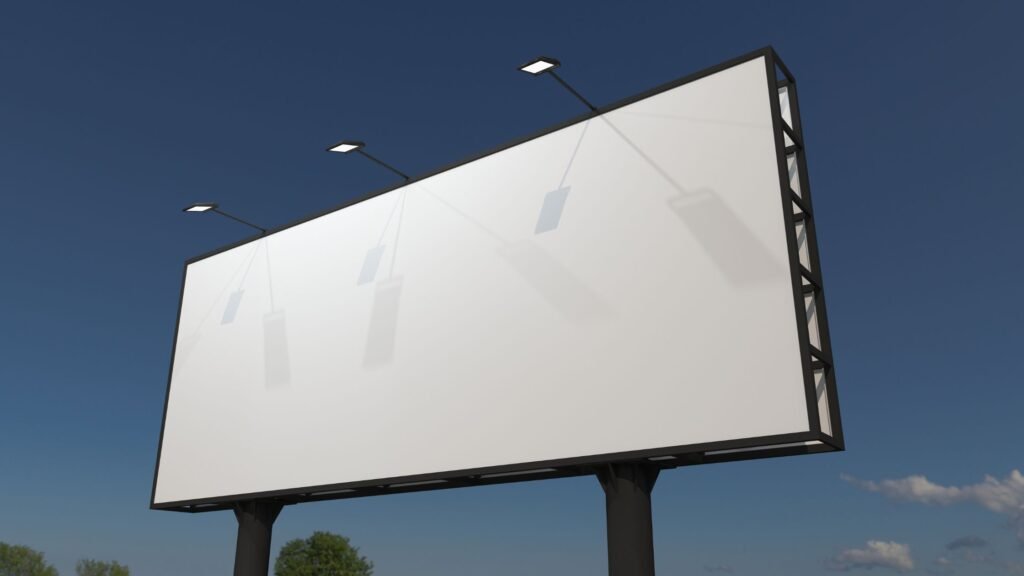
Why can’t I publish ad creatives with text in 2025?
In 2025, many advertisers face challenges publishing ad creatives that contain text on platforms like Facebook and Instagram. Meta enforces strict rules on how much text can appear in ad images and videos.
Ads with excessive or poorly placed text often get disapproved or have limited reach.
This in-depth answer explores why your text-based creatives might be rejected, the evolving ad policies behind these restrictions, and how to optimize your ads for successful publication.
Why Meta Limits Text in Ad Creatives
1. Text Overlay Policy and the 20% Rule Evolution
Previously, Meta enforced a “20% text rule,” where ads with text covering more than 20% of the image were limited or disapproved.
Although the official 20% rule has been relaxed, Meta still uses automated systems to assess text quantity and placement to maintain ad quality and user experience.
Ads with excessive text can:
- Look spammy or cluttered
- Reduce user engagement
- Negatively impact ad performance
2. Automated Review Systems
Meta uses AI-powered systems to review ads instantly. These systems evaluate the amount, size, font, color contrast, and placement of text.
- If the text is too dense or covers critical parts of the image, the ad may be flagged.
- Videos with overlaid text can also be rejected if text is distracting or too prominent.
3. Policy Violations Beyond Text Density
Even if your text is within allowed limits, other issues can block your ad:
- Prohibited content in the text (e.g., misleading claims, prohibited products)
- Misleading or sensational language
- Trademarks or copyrighted material used improperly
4. Ad Format Restrictions
Certain ad formats have stricter rules on text overlays:
- Carousel ads and collection ads may limit text per card
- Stories and Reels favor minimal text for better user experience
5. Technical Issues and Upload Errors
Sometimes, ads fail to publish due to:
- File format or size issues
- Glitches in ad creation tools
- Cache or browser-related problems
How to Fix and Optimize Ad Creatives with Text
1. Use Text Sparingly
Keep text minimal and concise. Use visuals to communicate your message whenever possible.
2. Leverage Meta’s Text Overlay Tool
Though deprecated, third-party tools or Meta’s creative guidelines can help estimate acceptable text levels.
3. Use Video or Carousel Ads to Distribute Text
Break longer text into multiple frames or cards to reduce density on each.
4. Check for Policy Compliance
Review Meta’s Advertising Policies to ensure your text and content are allowed.
5. Use Clear, Readable Fonts and Colors
Avoid hard-to-read text or text that blends into the background.
6. Test Ads Before Publishing
Use Meta’s preview and diagnostic tools to catch issues early.
7. Clear Browser Cache and Try Different Devices
If technical glitches prevent publishing, switching browsers or devices may help.
Real Example
A client’s promotional ad with large, dense text was repeatedly disapproved. After redesigning the ad to use a cleaner layout with less text and more visuals, the ad was approved quickly and achieved higher engagement rates.
How Socinova Can Help
Creating compliant, high-performing ad creatives is a challenge, especially with evolving policies. Socinova helps businesses craft ads that meet Meta’s guidelines while driving results.
Need help with ad approvals or creative design? Contact us here and get your ads published successfully.




