If your Google Ads budget isn’t being spent evenly throughout the day, it’s likely due to delivery method settings, competition, time-of-day performance, or algorithmic pacing. Understanding how Google allocates your budget helps you optimize for consistency and performance.
Why Is My Google Ads Budget Not Being Spent Evenly Across the Day?
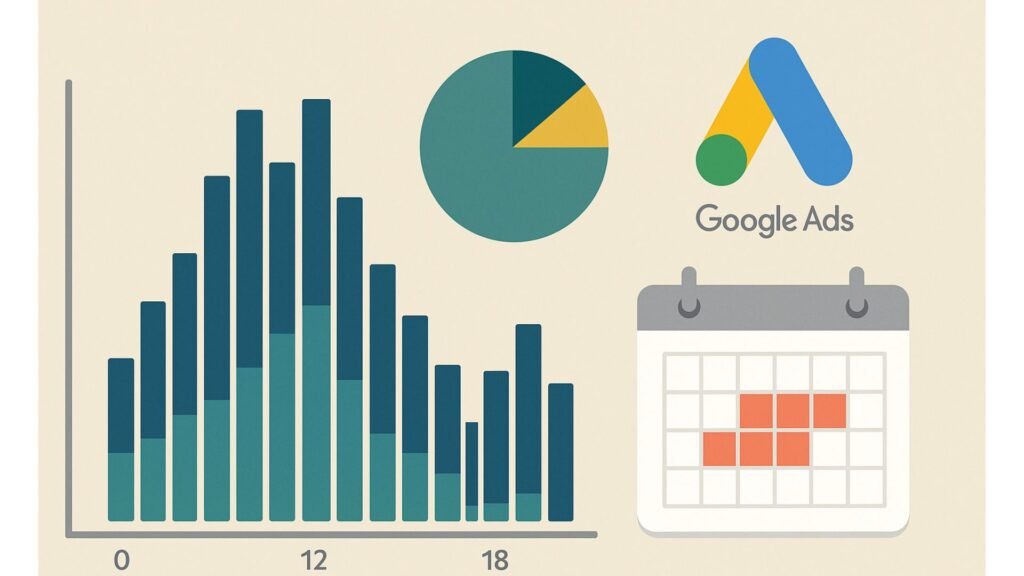
If you’ve been running Google Ads and noticed that your budget burns out early or behaves inconsistently through the day, you’re not alone. Many advertisers face this and often wonder: Why isn’t my daily budget spread out more evenly? Let’s break this down in a way that’s practical, understandable, and helpful.
1. Google Uses Smart Budget Pacing — Not Flat Hourly Spending
Google Ads doesn’t divide your budget by 24 hours and spend a flat amount every hour. Instead, it uses machine learning algorithms to optimize your spend based on user behavior and potential conversions.
What does that mean?
- If your audience is more active at 9 AM than at 3 PM, Google will spend more earlier.
- It doesn’t aim for “even distribution,” but for results-based spending.
Example: If people click more in the morning, your ads may get more impressions and clicks then—even if that means using 60% of the budget by noon.
2. Delivery Method Settings Matter: Standard vs. Accelerated
You choose how Google paces your budget with the Delivery Method setting.
🔸 Standard Delivery (Default)
- Spreads your ads throughout the day based on predicted performance.
- Prioritizes efficiency and cost-per-click (CPC) control.
- Tries to avoid spending the full budget too early.
🔸 Accelerated Delivery (Now deprecated for most campaigns)
- Previously allowed faster spend with no pacing logic.
- Was great for maximum visibility, but often led to budget depletion in the morning.
Note: Since 2020, most campaign types (like Search and Shopping) use only Standard Delivery.
3. Ad Scheduling Affects Spend Timing
If you’ve set an ad schedule, your budget will only spend during those times.
Check:
- Have you set ads to run from 8 AM–8 PM?
- Are weekends excluded?
- Are certain hours prioritized?
That explains why your budget doesn’t spend late at night or early morning—you’ve restricted the timing.
Pro tip: Use Google Ads’ “Hourly Performance” reports to see when your best conversions happen. Then match your schedule to those windows.
4. Auction Competition Changes by Hour
Your ads enter real-time auctions. But competition (and cost per click) can spike or dip during different times.
What can affect your budget pacing:
- Competitors bidding more aggressively in the morning
- Higher CPCs during peak business hours
- Lower search volume in afternoons or evenings
So, Google might spend more when it’s cheaper or more likely to convert, and slow down when it’s costly.
5. Limited Budget = Selective Spending
If your daily budget is too low compared to your keyword bids or audience size, Google can’t serve ads every hour.
What happens then?
- It focuses on the most promising time blocks.
- Some hours get skipped to avoid inefficient spending.
Example: If your daily budget is ₹500 and one click costs ₹50, you can only afford 10 clicks. Google may prioritize hours where clicks are more likely to convert.
6. Time-Zone Targeting or Location Settings
If you’re targeting multiple countries, your ads may show in local time zones, even if your dashboard shows only one.
That means:
- Spending may happen based on user location, not your business hours.
- You might see uneven pacing due to global audience behaviors.
To fix this, review:
- Time zone settings in your account
- Location and language targeting
- Use segmentation by geography to analyze spend patterns
7. Learning Periods & Bid Strategies
If you’re using automated bidding strategies (like Target CPA, Maximize Conversions, or Target ROAS), your campaign undergoes a “learning period.”
During learning:
- Google tests different times and placements.
- Your budget may swing wildly during the first few days.
- Performance and spend stabilize after 7–14 days.
8. Paused or Disapproved Ads Mid-Day
If some ads or keywords were paused or disapproved, it cuts off potential traffic.
Other technical issues can include:
- Payment method errors
- Policy violations
- Low Quality Score
These cause sudden drops or spikes in spend depending on when the issues occur. Always check your Change History tab in Google Ads.
9. Google Can Overspend on Purpose (But It Balances Out)
Google might spend up to twice your daily budget on some days. This is by design.
✅ Don’t panic — it won’t exceed your monthly limit (30.4 × daily budget).
This fluctuation can make your daily spend feel uneven, but it’s balanced over the full month.
Learn more on Google Ads’ budget rules here.
How to Get More Consistent Spending
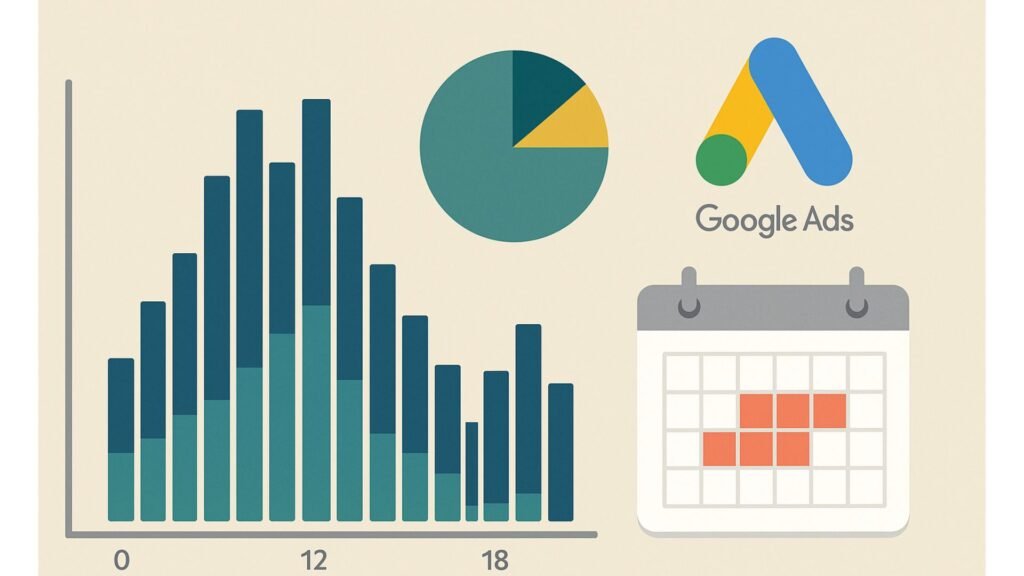
If even pacing is important to you, here’s how you can nudge Google in the right direction:
1.Use a realistic daily budget
- Divide your monthly budget by 30.4
- Ensure your CPCs are affordable within that daily cap
2.Review your ad schedule
- Open “Ad Schedule” tab in your campaign
- Adjust time slots for better pacing
- Run tests for full-day vs. peak-hour delivery
3.Switch to manual CPC (if needed)
- Gives more control over when and where your budget goes
- But requires close management
4.Set bid adjustments
- Increase bids during high-performing hours
- Decrease them during off-peak times
5.Monitor ‘Hour of Day’ performance reports
- Available under “Reports” > “Predefined” > “Time” > “Hour of Day”
- Helps you spot budget gaps and overlaps
6.Use portfolio strategies with shared budgets
- Ideal if you’re running multiple campaigns
- Google spreads the budget across the best-performing ones
Internal Links from Socinova (for Further Help)
- Google Business Page for Realtors: Guide to Enhanced Visibility
- Google Ads without Website: A Step-By-Step Guide for Beginners
Final Thoughts: Let Google Optimize, But Stay Involved
While Google Ads uses automation and machine learning to spend your budget where it thinks you’ll get the best return, you’re still the strategist.
It’s smart to let the system do its work—but it’s smarter to guide it based on your real-world goals and analytics.
Need Help?
At Socinova, we help businesses of all sizes manage, monitor, and optimize Google Ads campaigns with data-backed decisions. Whether it’s uneven spending, low conversions, or unclear results — we’ve seen it and solved it.
If you’re ready to make your Google Ads budget work harder (and smarter), connect with us today.




