HubSpot chatbot data may not enter workflows due to missing form fields, contact property mismatches, broken triggers, or improper bot-to-workflow connections. Fixing these requires reviewing mapping, permissions, and conversation logic.

Why Are HubSpot Chatbot Conversations Not Pushing Data into Workflows?
HubSpot’s chatbot is a powerful tool for qualifying leads and capturing user data—but when that data doesn’t flow into your workflows, it disrupts automation, lead nurturing, and reporting. If chatbot conversations aren’t triggering workflows, the issue often lies in how the bot and workflow are configured to interact.
Here’s a detailed breakdown of why this happens and how to fix it.
1. Missing or Unmapped Contact Properties
Workflows rely on contact properties (e.g., email, phone, job title) being filled correctly. If the chatbot isn’t updating the expected fields, the workflow won’t fire.
Example:
Your workflow starts when “Lead Status is ‘Qualified’” — but the bot only collects First Name and Company.
Fix:
- Go to Chatflows > [Your Bot] > Actions
- Ensure you’re using the “Set contact property value” block for all required fields
- Double-check that the fields align with what your workflow is using for enrollment
2. Workflow Trigger Doesn’t Match Chat Output
Even if data is collected, the workflow won’t launch unless its enrollment trigger matches the conditions.
Fix:
- Review your workflow enrollment trigger (e.g., “Contact property is updated to X”)
- Change the bot’s conversation path to update that exact property
- Use “Form submission” or “Property update” as the workflow’s start condition, if applicable
3. Bot Doesn’t Save Conversations to CRM
Sometimes the bot fails to create or update a contact record, meaning there’s no contact for the workflow to act on.
Causes:
- Visitor didn’t share identifying info (e.g., email)
- Chatflow is set to “anonymous users only”
- Permissions blocked data capture
Fix:
- Require an email field in the bot sequence
- Go to Chat Settings > Options and enable “Create contact record automatically”
- Check user privacy settings (especially for GDPR-compliant forms)
4. Bot and Workflow Are in Different Pipelines or Lifecycle Stages
If your chatbot is being used in a Support pipeline, and your workflow is in Marketing, properties like lifecycle stage or deal status may not match, causing disconnects.
Fix:
- Ensure chatbot-collected info updates shared contact properties, not pipeline-specific ones
- Alternatively, use internal workflows to bridge the data
5. Workflows Are Set to “Only Trigger Once”
Even if the chatbot updates the property correctly, the workflow may not fire if the contact already enrolled once and can’t re-enter.
Fix:
- Go to Workflow Settings > Re-enrollment
- Enable re-enrollment based on the same property being updated again
6. Chatbot Actions Are Ending Early
Chat flows often rely on user interaction. If a user abandons the conversation early, key actions (like setting properties) may never fire.
Solution:
- Add fallback actions in your chat flow like “If user doesn’t respond, send follow-up email”
- Place critical data collection steps early in the chat
7. Bot Not Connected to Workflow Correctly
You can also connect a workflow directly to a chatflow using “Trigger workflow” actions.
Fix:
- Edit your chatbot flow
- Add the “Enroll in workflow” action at the end of the conversation or when the lead qualifies
How to Troubleshoot It All
- Use Contact Activity Timeline
- Go to any test contact created via chatbot
- Look at the timeline to see if chatbot responses and property updates were logged
- Check Workflow History
- See who was enrolled, when, and what triggered it
- If your test contact isn’t there, the enrollment conditions weren’t met
- Use Test Mode in Workflow
- Simulate different contacts and check how data flows
Bonus Tip: Use Hidden Fields + Forms for Structured Data
If your chatbot hands off to a form, ensure you include hidden fields to pass chatbot session data into the form, which then reliably triggers the workflow.
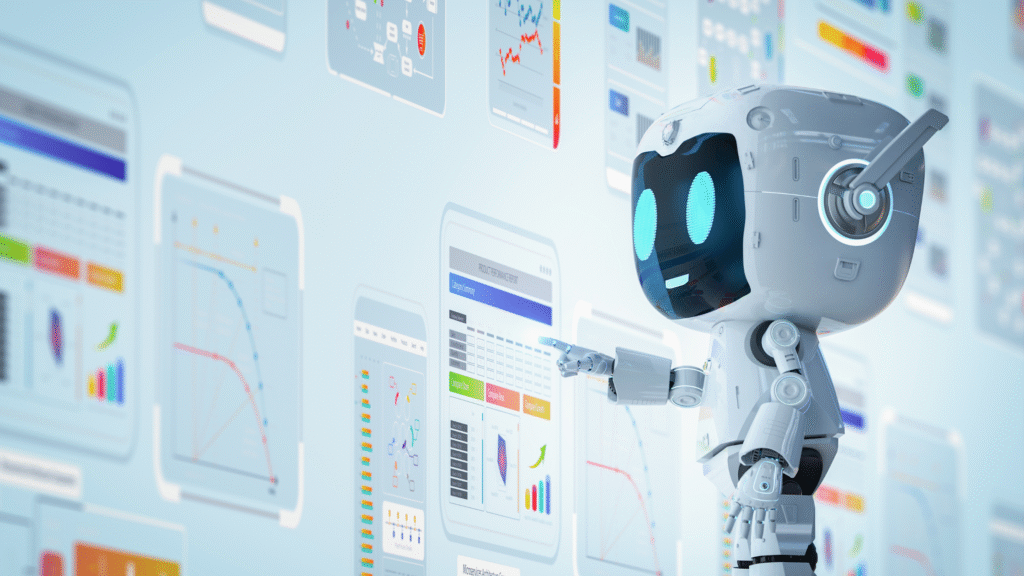
Final Thoughts
If HubSpot chatbot conversations aren’t triggering workflows, you likely have a gap between data collection and automation logic. Ensure the bot collects identifiable information, updates correct properties, and that your workflow is set to enroll when those updates happen.
How Socinova Can Help
At Socinova, we optimize automation workflows by bridging chat tools, forms, and CRMs—whether you’re using HubSpot, Mailchimp, or Zapier. We’ll audit your bot logic, align it with your marketing workflows, and ensure your automations run without a hitch.




