Tracking iFrame forms is challenging due to cross-domain restrictions, but you can capture submissions using native platform integrations, the postMessage API with GTM, confirmation page tracking, or webhooks, ensuring accurate analytics data for lead attribution and optimization.
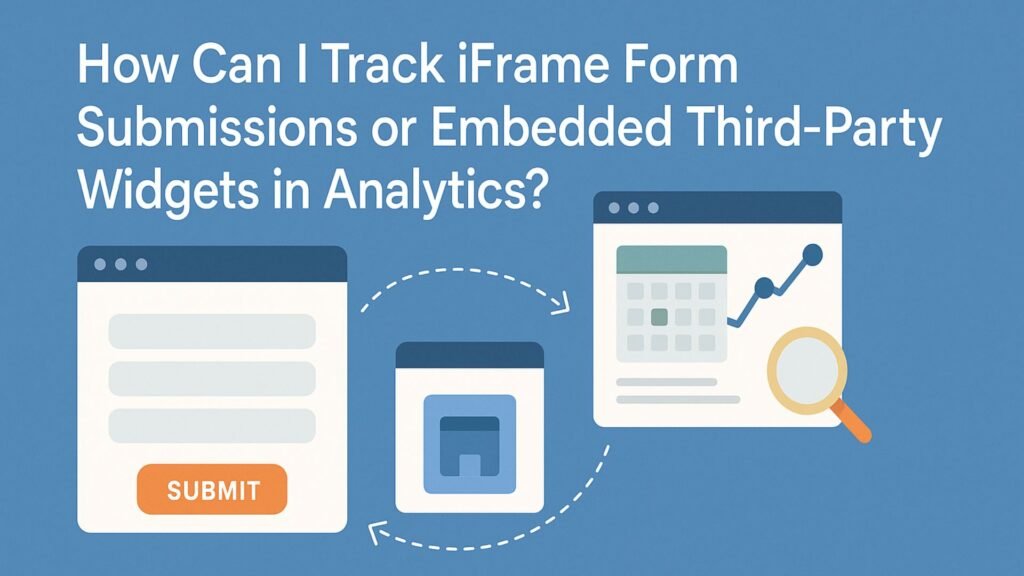
What is an iFrame Form?
An iFrame form is an online form displayed on your website using an HTML <iframe> tag, which embeds content from another website directly into your page.
Instead of hosting the form yourself, you pull it from a third-party provider like Calendly, Typeform, HubSpot, or payment processors.
This approach allows you to:
- Easily integrate forms or booking systems without coding the backend yourself.
- Use secure, managed services for form handling, data storage, and compliance.
- Keep your website lightweight while offering advanced functionalities like scheduling, surveys, or lead capture.
However, since iFrames create a separate browsing context for security reasons, the content inside the iFrame (including form submissions and button clicks) is not visible to your website’s Google Tag Manager (GTM) or analytics scripts by default.
This makes tracking user interactions inside iFrame forms challenging, requiring specific strategies like using platform-native integrations, postMessage API, redirects, or webhooks to capture form submission events for accurate analytics and lead attribution.
Why Tracking iFrame Forms Is Challenging?

iFrames embed forms or widgets from third-party domains (e.g., Calendly, HubSpot, Typeform) within your website while isolating their content in a separate browsing context for security reasons (cross-origin restrictions).
This means:
- Your Google Tag Manager (GTM) and GA4 cannot directly “see” user interactions within the iFrame.
- Clicks, form submissions, or field interactions inside the iFrame are not tracked natively.
However, tracking iFrame form submissions is critical for lead attribution, funnel tracking, and campaign optimization.
To track them effectively, you need workarounds depending on:
- Whether you control the iFrame source.
- Whether the third-party service offers integrations or postMessage API support.
Methods to Track iFrame Form Submissions in Analytics
1. Use Built-In Integrations or Native Analytics Support
Best if available:
Some platforms like Calendly, Typeform, HubSpot, and Jotform offer native GA4, GTM, or webhook integrations.
What to do:
- Enable the native Google Analytics/GA4 integration inside the platform.
- Configure event names consistently with your tracking strategy (e.g.,
form_submit,lead). - Test in GA4 DebugView to confirm events are firing on submission.
2. Use postMessage API for Cross-Domain Communication
When you control the embedded form or the provider supports postMessage:
The postMessage API allows the iFrame to send data to the parent page upon form submission.
How it works:
- On form submission, the iFrame sends a message:
javascriptCopyEditwindow.parent.postMessage('formSubmitted', '*');
- On your main website, add a listener:
javascriptCopyEditwindow.addEventListener('message', function(event) {
if (event.data === 'formSubmitted') {
// Push to dataLayer for GTM
window.dataLayer = window.dataLayer || [];
window.dataLayer.push({
'event': 'iframeFormSubmit'
});
}
});
- In GTM, set up a Custom Event trigger for
iframeFormSubmitto fire your GA4/analytics event.
Advantages:
- Precise, real-time submission tracking.
- Clean integration with GTM/GA4.
- No user experience impact.
3. Track Confirmation Page or Redirects
When the form redirects upon submission:
If the iFrame form redirects users to a thank-you or confirmation page:
What to do:
- Track visits to the confirmation URL as a conversion.
- In GA4:
- Create a conversion based on the confirmation URL page_view.
- Alternatively, fire a custom
form_submitevent on the confirmation page.
Limitations:
- Only works if the form redirects and you have control or can track the destination.
4. Use Third-Party Platform Webhooks + Zapier/Pabbly for Indirect Tracking
When you cannot use direct tracking:
- Set up a webhook in the form platform to trigger on submission.
- Use Zapier, Pabbly, or Make to catch the webhook and send the event to GA4 using the Measurement Protocol API.
Example:
- User submits a Calendly form → Calendly webhook triggers Zap → Zap sends
form_submitevent to GA4 with user data (if privacy-compliant).
Considerations:
- Does not tie the submission to session data unless you capture Client ID/User ID.
- Requires technical setup.
5. Use Timed or Visibility-Based Proxy Events (Last Resort)
Only if no integration is possible:
- Fire an event when a user clicks the “Book Now” or “Open Form” button on your site.
- Fire another event after a time delay (e.g., 15 seconds) as a “likely submission.”
Limitations:
- Inaccurate as it does not confirm true submission.
- Use only when precise tracking is impossible, but directional data is needed.
Recommended Best Practices
- Prioritize Native Integrations: If the provider offers GA4 or GTM integration, this is the cleanest method.
- Use postMessage for Control: If you can add JavaScript to the iFrame source, postMessage + GTM is best for accurate event tracking.
- Ensure Consistent Event Naming: Use consistent event names (
form_submit,lead) across your tracking for clear reporting. - Validate Tracking in DebugView: Always test using GTM Preview and GA4 DebugView to confirm event data.
- Maintain User Privacy: Ensure compliance with GDPR/CCPA when tracking form data. Do not send personally identifiable information (PII) to GA4.
How Socinova Helps
At Socinova, we specialize in advanced GA4 and GTM setups, including tracking complex scenarios like iFrame forms and embedded third-party widgets.
We configure postMessage implementations, native platform integrations, and webhook-based tracking to ensure accurate, real-time measurement of your lead generation efforts.
If you’re struggling to track embedded forms and want clear, actionable data, we can build and validate your tracking workflows for confident reporting and growth-focused decisions.
Book a free consultation with Socinova to set up accurate tracking for your iFrame form submissions and embedded widgets, ensuring clear analytics and better lead attribution.
Final Thoughts
While tracking interactions inside iFrames is inherently challenging due to cross-origin restrictions, you can reliably track form submissions using native integrations, postMessage with GTM, redirects, or webhooks.
Choosing the best approach depends on:
- Your control over the form/widget.
- The platform’s capabilities.
- Your tracking stack and resources.
Accurate form submission tracking ensures you measure true lead generation performance from your campaigns and optimize effectively.




