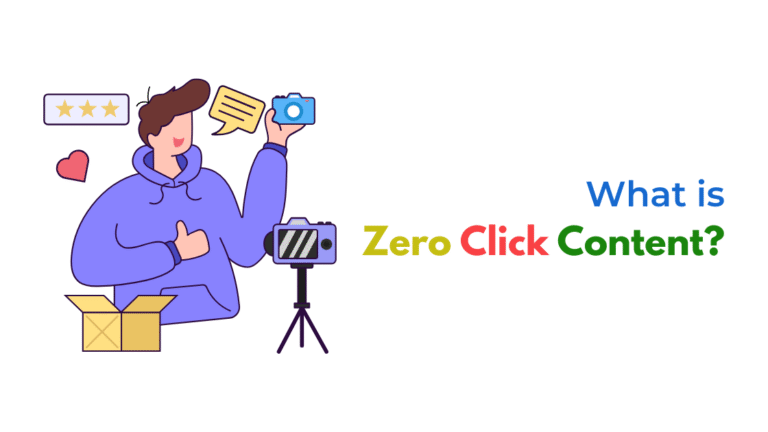High-traffic landing pages often generate low-quality leads due to vague targeting, misleading ad messaging, poor form design, or lack of qualification filters. Optimizing for traffic alone without prioritizing lead intent and relevance results in quantity over quality.
Why Do High-Traffic Landing Pages Generate Low-Quality Leads?
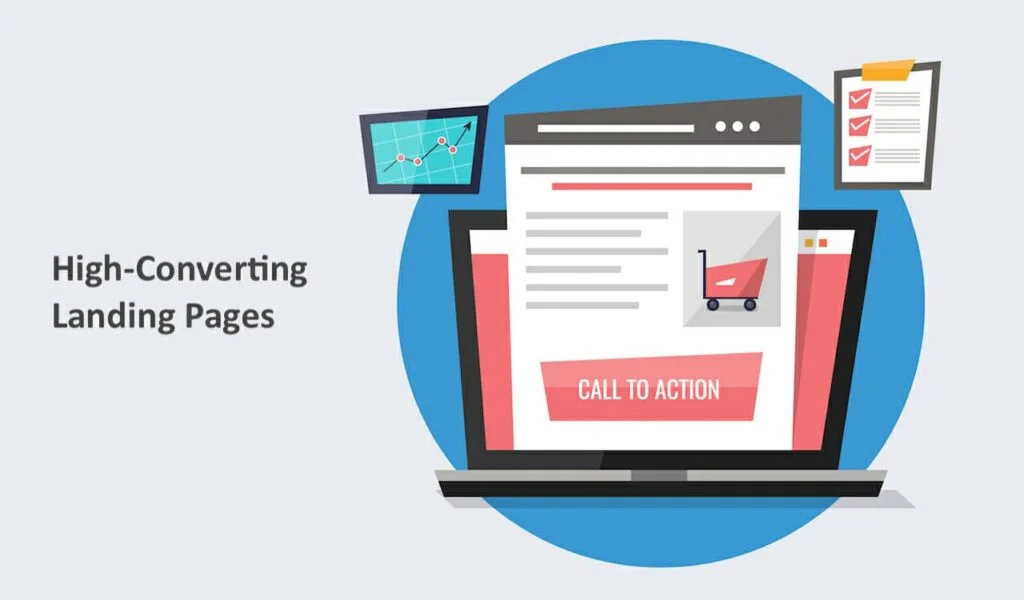
Driving traffic to a landing page is only half the job in lead generation. The real challenge is converting that traffic into high-quality, sales-ready leads. If you’re seeing an influx of visitors but the leads captured are unqualified, irrelevant, or non-responsive—your issue lies in the structure, targeting, and intent of your funnel.
Let’s explore why this happens and how to fix it.
1. Traffic Quality ≠ Lead Quality

High traffic might look good on a dashboard, but if the traffic isn’t relevant to your offer, it won’t convert into valuable leads.
Why it happens:
- Broad ad targeting (e.g., lookalike audiences, open demographics).
- Viral but unrelated content driving clicks.
- Misaligned keywords attracting unqualified visitors.
How to fix:
- Use narrower targeting based on customer persona.
- Exclude irrelevant audiences in ad sets.
- Analyze top-converting keywords and focus spend there.
2. Mismatched Message and Offer
Your ad says one thing, but the landing page delivers something else. This disrupts user expectations, leading to drop-offs or disinterested leads.
Why it happens:
- Clickbait-style headlines on ads.
- Vague or overpromising messaging.
- Landing page not tailored to ad audience.
How to fix:
- Maintain message match between ad and landing page.
- Be transparent about your offer’s value and limitations.
- Customize landing pages for different traffic sources
3. Poor Lead Qualification Strategy
If you’re not filtering for intent, anyone can fill out your form—including bots, competitors, or people just looking for free resources.
Why it happens:
- No qualifying questions on forms.
- Instant access to downloads without filtering.
- Overly simplified lead forms.
How to fix:
- Add qualification questions (e.g., job title, budget, goals).
- Use progressive forms with tools like Typeform or HubSpot.
- Add a step (like a quiz or application form) to screen for intent.
4. Form Design That Encourages Spam
Your form may be too easy to submit—inviting low-effort, low-value leads.
Why it happens:
- Only name and email fields.
- No captcha or bot prevention.
- Incentives (like ebooks or coupons) used without filters.
How to fix:
- Use CAPTCHA or reCAPTCHA to block bots.
- Request additional fields to add friction (in a smart way).
- Split the form into stages to capture better data.
5. Lack of Behavioral Filters or Scoring
If all leads are treated the same, it’s difficult to know which ones are worth your time.
Why it happens:
- No lead scoring mechanism in place.
- No tracking of user behavior on page or site.
- All form submissions passed directly to sales.
How to fix:
- Implement lead scoring in your CRM (e.g., ActiveCampaign, HubSpot).
- Track engagement (time on page, number of visits).
- Route leads through nurturing journeys before qualifying.
6. Over-Optimization for Clicks, Not Conversions
You may have optimized your landing page for ads or SEO, but not for real-world lead value.
Why it happens:
- Emphasis on getting form submissions instead of quality inquiries.
- CTAs that promise “free” without highlighting value.
- No feedback loop between marketing and sales.
How to fix:
- Include clarifying statements like “We work best with…” or “Ideal for businesses with X budget.”
- Add case studies, pricing tiers, or testimonials to deter casual visitors.
- Sync sales and marketing teams to identify what a “good lead” looks like.
7. Weak CRM or Integration Flow
Sometimes the issue is not the landing page, but how the data is passed and handled after submission.
Why it happens:
- Leads go into a single pipeline without sorting.
- No follow-up automation to qualify further.
- Missing data due to broken integrations.
How to fix:
- Use CRM segmentation and tagging.
- Set up lead nurturing workflows.
- Validate integrations between your form tools (e.g., Webflow, Elementor, Typeform) and CRMs.
Quick Checklist for Fixing Low-Quality Leads from High-Traffic Pages
| Problem | Solution |
|---|---|
| Broad traffic targeting | Use intent-based targeting & keywords |
| Message mismatch | Align ads, copy, and CTA value |
| Too few qualification steps | Add smart form questions or pre-filters |
| Spam submissions | Enable CAPTCHA and validation logic |
| No lead scoring | Use CRM tools to rank engagement and fit |
| Sales-Marketing disconnect | Set clear “lead quality” benchmarks |
| No follow-up logic | Add nurturing automation and lead stages |
How Socinova Can Help
At Socinova, we help businesses refine their lead funnels end-to-end. From landing page optimization and ad targeting to form design, CRM integration, and automation setup, we ensure your leads are qualified, relevant, and conversion-ready.
Want to boost both lead quality and volume?
Let’s optimize your funnel.