Instagram ads may not be approved due to policy violations, improper ad format, disapproved content, or targeting issues. Understanding Instagram’s ad guidelines and fixing common issues can help get your ads approved and running smoothly.

Why are my Instagram ads not being approved?
Running ads on Instagram is one of the most effective ways to promote your brand, products, or services. However, getting your Instagram ads approved can sometimes feel like navigating a maze, especially when your ad is rejected without a clear explanation.
Instagram, like its parent company Facebook, has a strict set of policies and guidelines that all ads must follow.
If your Instagram ads aren’t being approved, it’s likely due to one or more of these guidelines not being met.
In this comprehensive guide, we will explore the common reasons why your Instagram ads might not be approved and how you can fix these issues.
Common Reasons Your Instagram Ads Are Not Being Approved
1. Violation of Instagram’s Ad Policies
Instagram’s ad policies are strict, and violations can result in ad disapprovals. These policies include rules about what you can and can’t advertise on the platform.
Common policy violations include:
- Prohibited content (e.g., illegal products, counterfeit goods, adult content)
- Misleading claims (e.g., “get rich quick” schemes, unrealistic promises)
- Sensitive content (e.g., violence, hate speech, adult material)
- Discriminatory practices (e.g., targeting ads with discriminatory language)
Fix:
- Review the Instagram Ads Policy to ensure your ad complies with the platform’s standards.
- Make sure your content doesn’t violate these rules, and adjust your creative or messaging to align with the policy.
2. Ad Creative or Format Issues
Instagram has specific guidelines regarding the size, format, and layout of the ads. If your ad doesn’t meet these requirements, it may be rejected.
Common creative issues:
- Text too large or too much text: Instagram recommends minimal text on images or videos.
- Incorrect aspect ratio or resolution: Ads should adhere to Instagram’s required aspect ratios (1:1 for square images, 9:16 for Stories, etc.).
- Poor quality images: Low-quality or blurry images will likely be rejected.
Fix:
- Check the dimensions and quality of your ad visuals.
- Use Instagram’s recommended sizes for images, videos, and carousels.
- Keep text minimal and avoid text-heavy images.
- Use Instagram’s Ad Preview Tool to ensure your ad meets the format requirements before submission.
3. Targeting Issues or Audience Violations
Sometimes, the targeting parameters you’ve set for your ad campaign may conflict with Instagram’s policies, especially if your audience targeting is considered too narrow or inappropriate.
Common targeting issues include:
- Targeting minors or restricted audiences (e.g., certain products like alcohol or financial services cannot target users under a certain age).
- Overly restrictive geographic or demographic targeting, which limits the reach of the ad.
Fix:
- Review your ad targeting to make sure it complies with Instagram’s advertiser guidelines.
- Adjust your audience to ensure it matches your ad content (e.g., for ads involving alcohol, ensure you target users over the legal drinking age in your region).
- Avoid overly specific targeting that might trigger automatic rejections.
4. Content Not Compliant with Facebook’s Advertising Guidelines
Because Instagram is owned by Facebook, the two platforms share advertising policies. If your Instagram ad violates Facebook’s advertising guidelines, it will not be approved.
Common violations include:
- Discriminatory or offensive content
- Unacceptable business practices
- Exaggerated product claims (e.g., “miracle weight loss” products)
Fix:
- Familiarize yourself with Facebook’s Advertising Policies and ensure your content doesn’t violate any of the rules.
- If your ad contains claims (like health or financial promises), make sure they are substantiated and not misleading.
5. Landing Page Issues
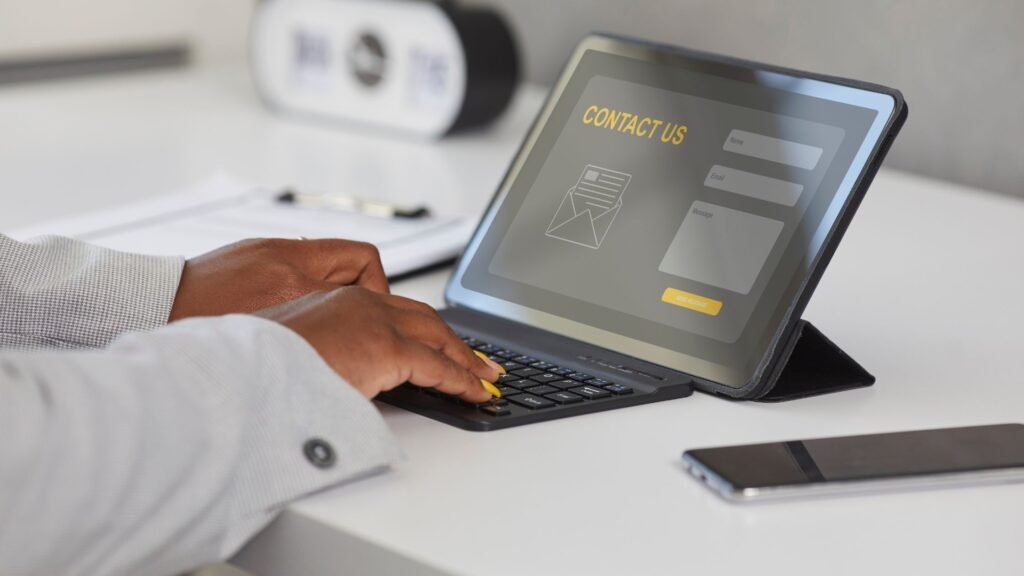
Your ad content and the landing page must be consistent and meet Instagram’s advertising standards. If your landing page has issues, it can cause your ad to be disapproved.
Common landing page issues:
- Misleading or irrelevant landing pages: If users click your ad and land on a page that doesn’t match the ad’s message or offer, Instagram may reject your ad.
- Malware or broken links: If the landing page contains malicious content or leads to a broken link, Instagram will not approve the ad.
Fix:
- Ensure the landing page URL matches the ad’s promise, and it’s not misleading or under construction.
- Check your landing page for any technical issues (such as broken links, pop-ups, or slow load times).
- Use a secure HTTPS protocol to ensure your website meets Instagram’s security standards.
6. Inappropriate or Excessive Call-to-Action (CTA)
Instagram is very particular about the tone and manner in which ads encourage action. If your ad uses overly aggressive CTAs or clickbait tactics, it may be flagged and rejected.
Fix:
- Keep your CTAs clear, non-aggressive, and aligned with Instagram’s standards. For example, use phrases like “Learn More” or “Shop Now” instead of “Get Rich Quick” or “Don’t Miss Out.”
- Avoid using clickbait techniques, such as exaggerated urgency or unrealistic offers.
7. Account or Billing Issues
Sometimes, Instagram ads are rejected due to billing issues or account restrictions, especially if there is a payment failure or your account has been flagged.
Fix:
- Ensure your payment method is up-to-date and there are no issues with your billing information.
- Check your Facebook Ad Manager for any notifications about account restrictions or suspensions.
- If your account has been flagged or restricted, you may need to resolve any policy violations before ads can be approved again.
8. Instagram Ads Are Still Under Review
If your ad is pending approval, it’s possible that it’s just taking longer than usual due to Instagram’s internal review process. Ads can be held for various reasons, including the complexity of the ad or an unusually high volume of submissions.
Fix:
- Be patient; Instagram usually reviews ads within 24 hours, though it can sometimes take longer.
- Check your Ad Manager for updates and any potential issues or alerts.
Troubleshooting Checklist for Instagram Ad Rejections
- Review Instagram’s ad policies to ensure compliance
- Ensure your ad creative is the correct format and meets quality standards
- Double-check that your targeting aligns with Instagram’s guidelines
- Verify your landing page is relevant and working correctly
- Check for account or billing issues that could affect ad approval
- Avoid aggressive CTAs or misleading content in your ad copy
Real Example
A fashion retailer couldn’t get their ad approved despite having clear visuals and messaging. After reviewing, we found that their CTA “Get your dream body today!” was considered too aggressive by Instagram’s standards. Changing the CTA to “Shop our collection” led to a successful ad approval.
How Socinova Can Help
Struggling to get your Instagram ads approved? At Socinova, we specialize in creating Instagram ads that comply with platform rules and drive results.
From creative strategy to troubleshooting ad rejections, we can help ensure your ads get approved and perform well.
Need help with ad approvals or creative design? Contact us here and get your Instagram ads approved and running smoothly.




