Jasper AI maintains short-term context during multi-turn conversations but may lose coherence over time, especially with complex topics or shifts. For better continuity, use structured prompts, clarify intent with each message, and avoid long gaps between inputs.
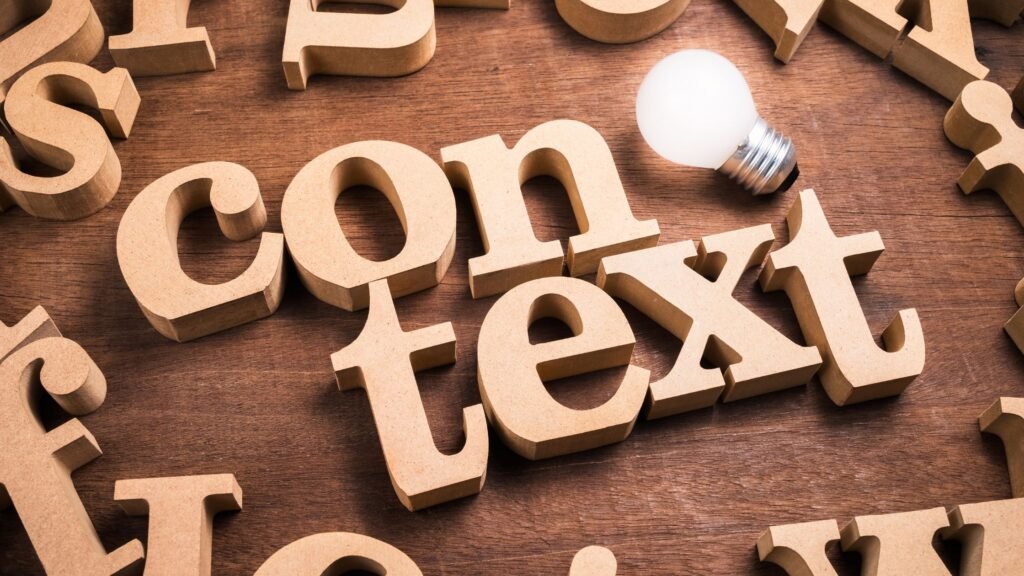
How does Jasper AI handle context switching in multi-turn conversations?
Jasper AI, like most AI tools powered by language models such as OpenAI’s GPT, handles multi-turn interactions using prompt history and session memory. However, its performance during context switching—where the topic, tone, or intent of a conversation changes—depends heavily on how you structure your interactions.
1. What is Context Switching in AI?
In conversational AI, context switching refers to the model’s ability to smoothly follow a new topic or intent without confusing it with the previous one.
Example:
- Turn 1: “Write an email about our spring sale.”
- Turn 2: “Now write a LinkedIn post about our team retreat.”
- Here, the topic shifts from promotional email to internal culture. This is a context switch.
2. How Jasper Handles Context (Under the Hood)
Jasper operates by feeding the most recent prompt(s) into the model at each turn. Depending on whether you’re using Chat Mode or Power Mode, the system includes different levels of prompt memory:
- Short-Term Memory (Session Context):
Jasper remembers what you said recently—up to a few thousand tokens (words and characters combined). - No Long-Term Memory:
Jasper does not remember past sessions. Once you close the chat, all previous prompts and instructions are lost.
3. How Jasper Handles Context Switching
✅ A. If the Switch is Clear and Clean
If you give Jasper a new instruction that clearly departs from the previous one, it will usually follow correctly.
Example:
“Forget the last prompt. Now write a tweet about productivity hacks.”
This tells Jasper to “reset” its mental state.
❌ B. If the Switch is Ambiguous
If your new prompt isn’t specific, Jasper may mix details from the previous conversation.
Example:
Prompt 1: “Write a blog about influencer marketing.”
Prompt 2: “Make it more professional.”
In this case, Jasper might assume you still want changes to the influencer blog unless you clarify.
4. Common Context Switching Problems
- Blended Outputs: Jasper merges multiple topics into one response.
- Misunderstood Intent: Jasper continues in the wrong tone or format.
- Ghost Details: Past prompts leak into new content (e.g., using the wrong product name).
5. Best Practices to Improve Context Switching
🔹 A. Use Explicit Commands
- Bad: “Make this better.”
- Good: “Now write a professional summary of our company for a press release.”
🔹 B. Add Transitional Prompts
Before switching topics, say:
- “New topic:”
- “Ignore previous instructions.”
- “Start fresh with this task…”
These soft resets guide the AI to clean the slate.
🔹 C. Use Document History Wisely
In Power Mode, you can manage multiple documents or use templates to reset context cleanly.
🔹 D. Copy-Paste Anchors
To force clarity, copy part of the earlier content or your notes into the new prompt:
“Using the outline below, write a blog post…”
“Based on the bullet points, write a conclusion…”
6. Limitations to Be Aware Of
- Context window size (usually around 4,000–8,000 tokens depending on the Jasper plan): Older parts of your session may get dropped.
- Jasper cannot remember user preferences long-term unless you manually store brand voice or tone settings.
- Creative content switches (e.g., from casual to legal) often confuse the AI without a clearly stated goal.
7. Should You Use Jasper for Long Multi-Turn Tasks?
Yes—with caution.
For projects like:
- Blogs with sections
- Email sequences
- Scripted videos
- Strategy documents
…you can use Jasper effectively by creating modular prompts and manually stitching the results together.
Final Tip:
Use Jasper Chat Mode for back-and-forth revisions, and Power Mode for structured long-form tasks with clearer control over context.
Need Help with Jasper Workflows?
If you’re struggling with AI prompt engineering or managing complex content workflows using Jasper, the team at Socinova can help you build systems that reduce friction and boost quality.
Book a free consultation to streamline your AI content operations and get better, context-aware results.




