If Jasper AI isn’t writing in your selected language, it may be due to template limitations, incorrect input prompts, or unsupported characters. Checking your language settings, refining prompts, and understanding language availability in Jasper will help you resolve output issues and ensure your content is generated in the correct language.
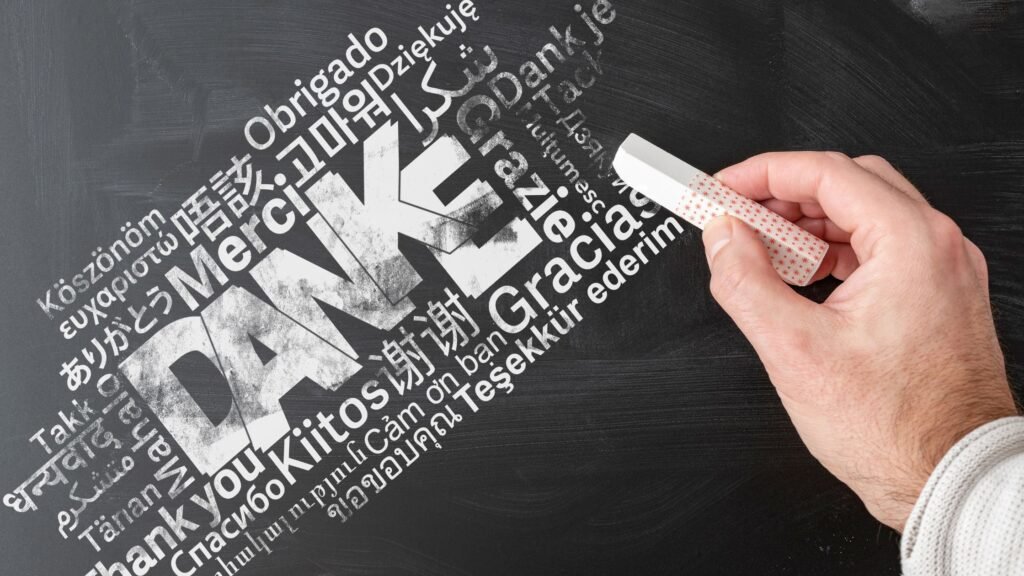
Jasper AI isn’t writing in the selected language; how to fix this?
Jasper AI supports generating content in over 30 languages, making it a valuable tool for multilingual marketing, client content requests, and international content scaling.
However, users sometimes encounter issues where Jasper outputs content in English or a different language despite selecting a specific target language.
Here is a comprehensive guide to systematically identify and fix why Jasper AI isn’t writing in the selected language.
1. Understand Language Support in Jasper AI

Before troubleshooting, confirm:
- Jasper supports your specific language.
- Some dialects or regional variations may not be fully supported (e.g., Brazilian Portuguese vs European Portuguese nuances).
- Language support may vary between Boss Mode, Chat, and Template Outputs.
Visit Jasper’s language support page for an updated list of supported languages.
2. Check Language Selection in Your Workflow
For Templates:
- Ensure you have explicitly selected the desired language in the language dropdown if the template offers it.
- Some templates may default to English unless changed each time you generate content.
For Boss Mode / Commands:
- Jasper typically detects the language from your input prompt.
- Always write your prompt in the target language to signal the AI correctly (e.g., write “Creează un titlu captivant pentru un blog despre marketing digital” instead of “Create a catchy blog title in Romanian”).
3. Use Clear, Explicit Prompts in Boss Mode
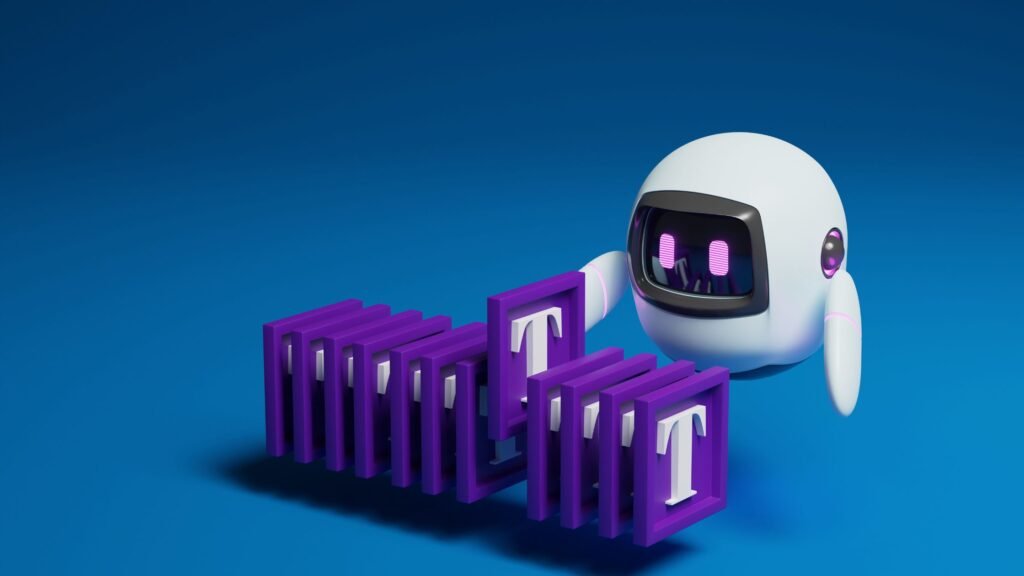
If Jasper outputs content in English despite your selected language:
- Use direct instructions like:
“Please write the following blog introduction in Spanish.” - Avoid mixed-language prompts, which can confuse the AI and default it back to English.
- If you want a specific tone and style, include these instructions in the same language you expect in the output.
4. Address Template or Feature Limitations
Not all Jasper templates handle multilingual content equally. For example:
- Certain SEO-focused templates may revert to English for keyword integration.
- Product description or ad copy templates may use English by default if your inputs are in English.
Workaround: Use Boss Mode or Jasper Chat for multilingual outputs where templates fail.
5. Check for Unsupported Characters or Input Errors
Sometimes, Jasper fails to detect your intended language due to:
- Special characters or non-standard fonts in your prompt.
- Mixed English and non-English phrases confusing the parser.
Action Steps:
- Use plain text with correct spelling and standard characters in your target language.
- Avoid inserting URLs, hashtags, or emojis within the prompt if testing multilingual output consistency.
6. Refresh and Retry Generation
- If Jasper outputs in the wrong language, regenerate the content while ensuring the prompt is correctly structured.
- If using Jasper Chat, send a clarifying message:
“Please regenerate this output in French.”
7. Test with Short Prompts First
If you are unsure whether Jasper supports your target language fully:
- Test with a short prompt first to see if Jasper responds correctly.
- Gradually increase complexity and add tone/style instructions to ensure the AI follows your direction.
8. Clear Cache and Re-login
Occasionally, cached settings or session issues can interfere with Jasper’s language detection:
- Log out of Jasper and log back in.
- Clear your browser cache.
- Retry your generation task.
9. Contact Jasper AI Support if the Issue Persists
If:
- You have confirmed language support.
- You are using correct prompts.
- You are still getting English outputs.
Reach out to Jasper AI support with:
- Your account email.
- Details of your prompt.
- Screenshots of the outputs.
They can confirm if it’s a technical bug or a temporary service limitation.
Pro Tips for Generating Multilingual Content Consistently
- Write prompts in your target language whenever possible.
- Provide context, tone, and length instructions in the same language for best results.
- Use Boss Mode over templates for complex multilingual needs.
- For SEO content, confirm keywords are in your target language to avoid English keyword insertion.
Why Fixing This Matters
Producing content in your audience’s native language:
- Increases engagement and conversions.
- Helps align your brand with local markets.
- Supports your agency in scaling multilingual services for clients.
- Reduces manual translation efforts and cost.
By ensuring Jasper AI outputs consistently in your selected language, you enhance workflow efficiency and content quality.
How Socinova Can Help
At Socinova, we assist agencies and businesses in setting up scalable, multilingual content workflows using Jasper AI, ensuring correct language outputs, tone consistency, and SEO optimization for every target market.
If you’re struggling with Jasper not writing in your chosen language and it’s slowing down your workflows, we can optimize your prompts, create reusable frameworks, and align your multilingual content pipelines for seamless execution.




