If your Google My Business reviews aren't increasing, it could be due to lack of engagement, not asking for reviews, or low customer satisfaction. Here’s how to fix the issue and start generating more positive feedback.

Introduction
Google My Business (GMB) reviews are an essential part of your local SEO strategy, helping to increase visibility, build trust, and drive customer engagement. Reviews on GMB can also influence your ranking on Google Search and Google Maps, making it critical for your business to actively collect them.
If your Google My Business reviews aren’t increasing, it’s likely due to a few common issues. Whether it’s a lack of engagement with customers, not asking for feedback, or an unoptimized review system, there are clear steps you can take to encourage more customers to leave positive reviews. Let’s dive into the most frequent reasons and solutions to help you grow your GMB reviews.
Common Reasons for a Stagnant Number of Google My Business Reviews
1. You’re Not Actively Asking for Reviews
It’s not enough to just provide great service or products; you need to actively ask your customers for reviews. Many businesses assume customers will leave reviews on their own, but most people need a little nudge to write a review.
Fix:
- Ask directly: After a successful purchase or service, politely ask satisfied customers to leave a review.
- Use email: Send a follow-up email with a direct link to your GMB review page.
- Add a call to action: In your email or social media posts, ask your audience to leave a review to share their experience with your business.
2. Poor Customer Experience or Satisfaction
If your customers aren’t satisfied with their experience, they will be less likely to leave positive reviews, or worse, they may leave negative ones. Low review volume can often correlate with poor customer experiences.
Fix:
- Ensure quality service: Focus on delivering excellent service or products to ensure customers have positive experiences.
- Address negative feedback: Respond to negative reviews professionally and work to resolve customer complaints. This can improve customer satisfaction and help prevent further negative reviews.
- Follow-up with customers: If a customer had an issue, reach out to them to make amends, which may encourage them to update or remove negative reviews.
3. Difficulty in Leaving Reviews or Complicated Process
If leaving a review on Google My Business isn’t easy for your customers, they’re less likely to do it. The process needs to be simple and straightforward.
Fix:
- Provide direct links: Make it easy for customers to leave reviews by providing them with a direct link to your GMB review page.
- Send step-by-step instructions: Include a brief guide on how to leave a review, especially if your target audience isn’t tech-savvy.
- Make it mobile-friendly: Ensure your website and review request process is optimized for mobile users, as most people use smartphones to leave reviews.
4. No Review Incentives or Reminders
Customers may need a gentle reminder or incentive to leave a review. Simply sending a request isn’t always enough, and businesses often neglect to follow up with those who promised to leave feedback.
Fix:
- Send reminders: Follow up with customers after a service or purchase to remind them to leave a review.
- Offer incentives (within guidelines): Consider offering small incentives, such as discounts or future perks, for leaving a review. However, ensure you comply with Google’s guidelines, which prohibit offering rewards in exchange for positive reviews.
5. Negative Reviews are Stalling Positive Feedback
If your business has received a few negative reviews, it can deter new customers from leaving positive ones. Negative feedback can lower the average rating, which discourages other customers from engaging in the review process.
Fix:
- Respond to negative reviews professionally and attempt to resolve the issue.
- Highlight positive reviews: Share customer testimonials or good reviews on your website or social media. This can motivate other satisfied customers to leave their feedback.
- Improve overall customer satisfaction: Regularly monitor customer feedback and make adjustments to improve the quality of your service.
6. Not Engaging with Customers After Receiving Reviews
Many businesses forget to engage with customers after receiving reviews. Failing to respond to both positive and negative reviews can signal to potential customers that you aren’t invested in your business’s reputation.
Fix:
- Reply to reviews: Always thank customers for their feedback and respond to both positive and negative reviews. Engaging with customers shows that you value their input.
- Address concerns: For negative reviews, provide a solution and invite the customer to reach out privately for further discussion. This shows professionalism and helps build trust.
7. Not Using Social Media or Other Channels to Request Reviews
You can use other platforms like social media or your website to encourage your followers and customers to leave reviews on your Google My Business listing. Social media platforms can be a great place to promote your Google My Business page and remind customers to share their experiences.
Fix:
- Promote review requests on social media: Post reminders on Facebook, Instagram, and Twitter asking satisfied customers to leave a review.
- Add review requests on your website: Include a review prompt with a direct link to your Google My Business review page on your website’s confirmation pages, checkout pages, or blog posts.
- Use email marketing: Include a CTA in your post-purchase or post-service emails asking for feedback and directing customers to your GMB page.
8. Google’s Algorithm May Not Be Showing Your Reviews
Sometimes, despite receiving reviews, they may not appear immediately in search results. Google may delay the display of reviews for moderation purposes or due to algorithmic filtering.
Fix:
- Be patient: Google may take a few days to display new reviews. If they still don’t appear, contact Google My Business support to inquire about any issues.
- Report suspicious reviews: If you see fake or spammy reviews, you can flag them for removal through the GMB dashboard.
- Encourage more genuine reviews: The more legitimate, positive reviews you receive, the higher your chances are of having your reviews displayed prominently.
Quick Troubleshooting Checklist
- Actively request reviews from satisfied customers after a service or purchase.
- Ensure your review process is easy to follow and mobile-friendly.
- Respond to reviews—both positive and negative.
- Offer incentives (following Google’s guidelines) or reminders to encourage reviews.
- Regularly monitor your Google My Business insights to track review activity.
- Make sure your business name, address, and phone number (NAP) are consistent across the web.
- If your reviews are being delayed or not showing, contact Google My Business support.
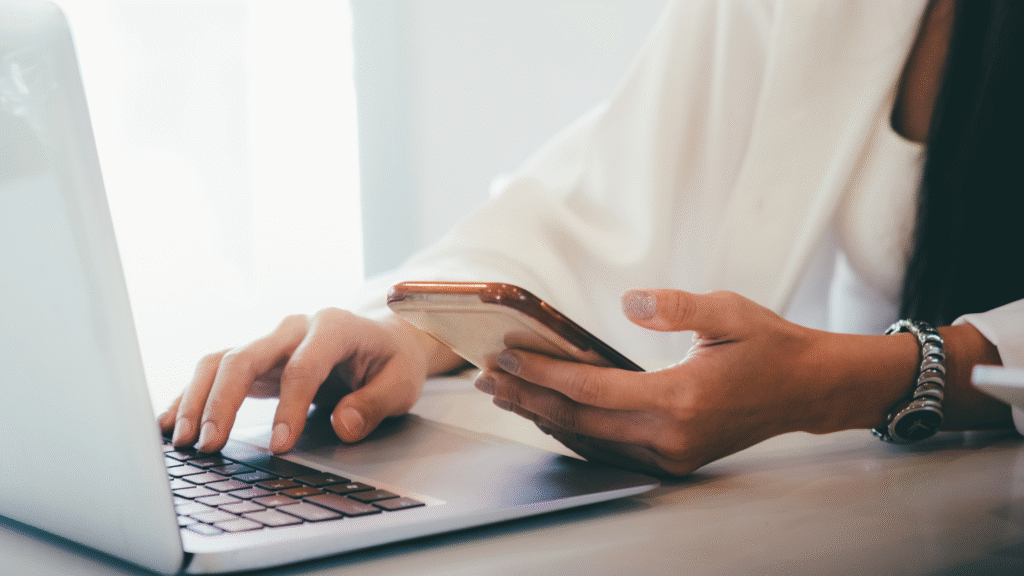
How Socinova Can Help
Building a solid Google My Business review base requires strategy and consistent effort. At Socinova, we specialize in local SEO, Google My Business optimization, and reputation management. We can help you craft effective review-generation strategies, improve engagement, and ensure your business is visible on Google.
Need help increasing your Google My Business reviews? Contact us here and let’s grow your online presence together.




