If your sitemap isn’t being picked up by Google, the problem usually lies in indexing settings, sitemap errors, URL blocking, or incorrect file structure. Fixing this requires checking your robots.txt, Search Console, sitemap formatting, and server response codes.
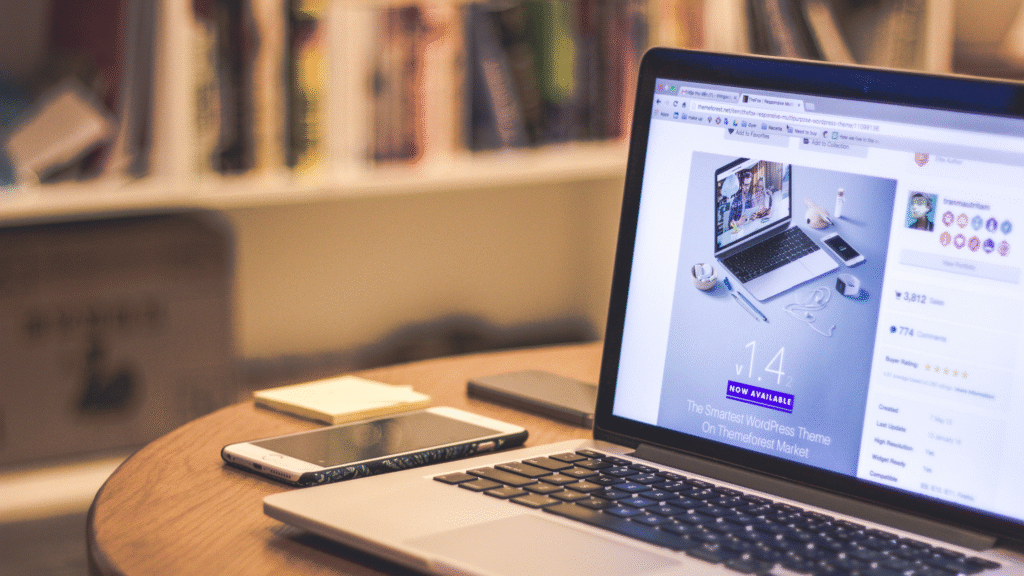
Introduction
Your sitemap is supposed to guide Google through your site’s structure, helping it find, crawl, and index your pages efficiently. But if Google Search Console shows errors, says your sitemap is “couldn’t fetch”, or it’s simply not getting indexed, you’re likely missing out on organic traffic potential.
Let’s break down the reasons why Google may not be picking up your sitemap—and how to fix it.
1. The Sitemap URL Is Incorrect or Inaccessible
If your sitemap file (usually sitemap.xml) is not located where Google expects it, or it returns an error—Googlebot can’t fetch or read it.
Common issues:
- Sitemap not located at
https://example.com/sitemap.xml - The wrong file path was submitted in Search Console
- Sitemap not accessible due to server errors (403, 404, 500)
Fix:
- Visit the sitemap URL directly in your browser to confirm it loads.
- Submit the full URL (not a relative path) in Search Console → Sitemaps.
- Check server response using tools like HTTP Status Code Checker.
2. Sitemap blocked by robots.txt
Ironically, your robots.txt file—meant to guide bots—can sometimes block them from accessing your sitemap.
Example of incorrect robots.txt:
txtCopyEditUser-agent: *
Disallow: /
This disallows all bots from crawling any content, including your sitemap.
Fix:
Make sure your robots.txt includes:
txtCopyEditUser-agent: *
Allow: /
Sitemap: https://example.com/sitemap.xml
Test it in Search Console → Robots.txt Tester.
3. Sitemap Structure or Syntax Errors
Google requires your sitemap to follow strict XML sitemap protocols. Even a minor error in syntax can cause the whole file to be ignored.
Issues to look for:
- Improper XML declaration
- Missing
<urlset>tags - Invalid characters in URLs
- URLs not properly escaped
Fix:
- Use a sitemap validator tool like XML Sitemap Validator.
- Use a trusted plugin like Yoast SEO, Rank Math, or Google XML Sitemaps for WordPress to auto-generate clean files.
4. Sitemap Contains No Indexable URLs
Google will ignore a sitemap that includes only:
- Canonicalized to other domains
noindextagged pages- Pages blocked by robots.txt
- 404 or redirected URLs
Fix:
- Make sure your sitemap includes only 200 OK status pages.
- Avoid
noindexmeta tags or robot blocking on important pages. - Use the URL Inspection Tool in Search Console to test individual URLs.
5. Server Configuration or Rate Limits
If your server is rate-limiting bots or running too slowly, Google may struggle to crawl your sitemap efficiently.
Signs:
- Search Console shows “Couldn’t fetch” or “Timed out”
- Slow response times on sitemap fetches
Fix:
- Use tools like GTmetrix or Pingdom to analyze server response.
- Check your server logs for Googlebot activity.
- Talk to your hosting provider if the server is blocking crawlers.
6. Multiple Sitemaps or Wrong Sitemap Index Submitted
If you have multiple sitemaps (e.g., via a sitemap index), and the index is invalid, none of the linked sitemaps will be crawled.
Fix:
- Submit only one sitemap index file, which points to all others (e.g., posts, pages, products).
- Make sure the index itself is valid and accessible.
- Rebuild your sitemap using a CMS plugin or tool if needed.
7. Sitemap Not Recently Updated or Resubmitted
Google doesn’t crawl sitemaps every day. If you’ve made big changes or fixed previous errors, you may need to resubmit it in Search Console.
Fix:
- Visit Search Console → Sitemaps, remove the old submission, and resubmit the correct URL.
- Use Lastmod tags in your sitemap to inform Google when pages were updated.

How Socinova Can Help
At Socinova, we help businesses troubleshoot and optimize technical SEO components, like sitemaps, robots.txt, indexing issues, and crawlability.
Whether you’re launching a new website, fixing crawl errors, or migrating to GA4, we ensure Google sees and ranks your content correctly.
Need help getting your sitemap indexed? Let’s talk




