Seeing "Eligible (limited)" in your Google Ads status? This means your ad is running, but with restrictions — often due to policy, targeting, or bidding issues. Here’s what it means, why it happens, and how to fix it.
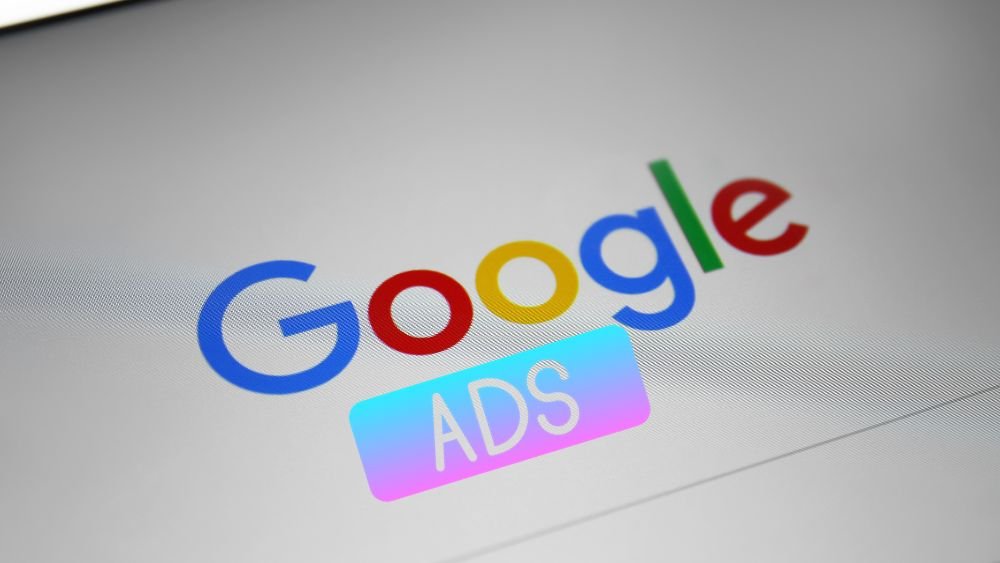
Introduction
When your Google ad status shows “Eligible (limited)”, it means your ad has been approved, but it’s not reaching its full potential. This label is important because it quietly signals a problem that’s reducing your reach, visibility, or performance — and in most cases, you can fix it.
Let’s break it down clearly.
What Does “Eligible (limited)” Mean?
Your ad is:
- Eligible to show on Google.
- But it is limited in how often, where, or to whom it can show.
This is Google’s way of warning you: “We’ll run your ad… but not fully.” That limitation usually stems from one of these core issues:
1. Policy Restrictions
Google has strict ad policies. If your ad content violates or closely brushes against one, Google might still allow the ad, but under limited conditions.
Common triggers:
- Ads in sensitive categories like alcohol, gambling, healthcare, or finance.
- Use of certain keywords that Google considers borderline.
- Content that requires certification (e.g., medical products, political ads).
What to do:
- Revisit your campaign’s location and audience settings.
- Ensure you’re not excluding key user segments accidentally.
- Use Google’s Ad Preview and Diagnosis Tool to simulate reach
3. Bidding or Budget Issues
Google may show “Eligible (limited)” if your budget or bid is too low to compete effectively in the ad auction.
Even if your ad is approved and compliant, a low bid can prevent your ad from entering enough auctions, especially for competitive keywords.
What to do:
- Increase your daily budget or max CPC (cost-per-click).
- Switch to automated bidding strategies like Maximize Clicks or Target CPA.
- Monitor impression share metrics to understand lost opportunities
4. Account-Level Restrictions
Sometimes, the issue isn’t with the ad — it’s with your Google Ads account.
Possible reasons:
- History of disapprovals or policy violations.
- Pending verification (identity or business operations).
- Ads flagged by machine learning for further review.
What to do:
- Check your account notifications (bell icon at the top right).
- Ensure all required verifications are completed: Google Ad Verification.
- Contact Google Ads support if no clarity is provided.
5. Limited by Platform or Placement
If you’re running responsive display ads, Performance Max, or YouTube ads, sometimes Google applies limits based on creative or placement guidelines.
Example:
- Your display ad is “eligible,” but is excluded from mobile placements due to sizing or formatting.
- Your Performance Max ad is limited by asset quality issues.
What to do:
- Use Ad Strength indicators to optimize the creative.
- Ensure image sizes and formats match Google’s recommended specs.
- Check placement exclusions.
How to Fix “Eligible (limited)” in Google Ads
Here’s a quick checklist to troubleshoot and resolve this status:
Step-by-step Fix Guide:
- Hover over the status to see the specific limitation reason.
- Read policy details or flags in the UI (they usually show a short sentence).
- Revisit ad copy, targeting, and landing page for any restricted elements.
- Modify your ad or campaign settings to align better with Google’s rules.
- If needed, resubmit for manual review by editing the ad slightly and republishing it.
- Contact Google Ads Support if it persists without a clear reason.
Pro Tips to Avoid This in the Future
- Keep ad copy clean and policy-compliant.
- Avoid misleading claims, overly aggressive wording, or sensitive content.
- Double-check your budget, bidding strategy, and audience targeting.
- Use Google’s Ads Policy Help Center regularly to stay updated.
Real Example
We’ve seen client campaigns get this label simply because a stock image used had a medical symbol.
Changing it to a neutral version removed the limitation and improved reach instantly.
Sometimes, it’s small things — and that’s where expert eyes help.
How Socinova Can Help?
At Socinova, we manage ad campaigns across industries and keep them running smoothly by proactively catching issues like this.
If you’re stuck with an “Eligible (limited)” ad or seeing poor performance without knowing why, we’ll take a closer look, explain what’s going wrong, and fix it.
Let’s make sure your ads run without restrictions. Get in touch with us to optimize your campaigns today.
Conclusion
The “Eligible (limited)” status in Google Ads is more than just a minor notice — it’s a signal that something in your setup is holding your ad back.
Whether it’s a policy issue, targeting error, or technical misstep, this label affects your reach and return on investment. Fortunately, most causes are fixable with a few careful adjustments.
If you’re consistently running into these roadblocks, don’t waste time guessing. At Socinova, we handle these issues every day for clients across industries.
We’ll help you understand what’s causing the limitation, correct it, and get your ads performing at their best — no fluff, no drama, just results.
Want us to take a look? Reach out here and we’ll help you get back on track.




