If your ActiveCampaign event-based automations aren’t syncing with Calendly meetings, it’s likely due to missing webhook configurations, API misfires, or mismatched custom fields. Here's how to troubleshoot and fix it for seamless automation.

Why Are ActiveCampaign Event-Based Automations Not Syncing with Calendly Meetings?
When you’re running B2B funnels or managing client scheduling, a smooth sync between Calendly and ActiveCampaign is essential. You want meeting bookings to trigger automated workflows—whether it’s follow-up emails, internal notifications, or CRM updates. But sometimes, this connection breaks down. Let’s dive into the most common reasons your event-based automations in ActiveCampaign aren’t triggering after a Calendly booking—and how to resolve them.
1. Webhook Not Properly Set in Calendly
Calendly doesn’t natively integrate with ActiveCampaign. Instead, it uses webhooks to send meeting data to other platforms like ActiveCampaign. If your webhook is misconfigured or not set at all, ActiveCampaign won’t receive any event data.
Fix:
- Go to Calendly → Integrations → Webhooks.
- Ensure a webhook is created and pointing to a tool like Zapier, Make (Integromat), or a custom API endpoint that connects to ActiveCampaign.
- Test it using a dummy booking and see if the data reaches ActiveCampaign.
2. Zapier (or Middleware) Isn’t Mapped Properly
If you’re using Zapier or similar tools to connect Calendly to ActiveCampaign, the issue may lie in your zap configuration.
Check for:
- Incorrect trigger (e.g., not using “Invitee Created” or “Invitee Canceled” events)
- Mismatched or unmapped fields (e.g., email, event name)
- Missing delay or filter steps that prevent trigger execution
Solution:
- Rebuild the Zap with a clear trigger → action logic
- Test with sample data to ensure automation fires as expected
- Log each step in Zapier to verify where it breaks
3. Tags or Custom Fields Missing in ActiveCampaign
Many automations in ActiveCampaign rely on a specific tag being added or a custom field being updated (e.g., “Calendly Meeting = Booked”). If your integration doesn’t apply the expected tag or field update, your automation won’t start.
Fix:
- Verify the tag is created in ActiveCampaign
- Ensure your integration (Zapier, Make, etc.) applies the tag when a meeting is booked
- In the automation settings, confirm that the trigger waits for that specific tag or field value
4. Contact Not Recognized or Not Created
Calendly sometimes doesn’t capture the right email field or passes data inconsistently, which can lead to no contact being created in ActiveCampaign—or a duplicate without automation trigger conditions met.
How to fix:
- Ensure Calendly asks for the correct email field
- In Zapier, include a step to create or update the contact in ActiveCampaign
- Avoid case mismatches in email (e.g., “Email” vs “email” fields)
5. Trigger Conditions in ActiveCampaign Are Too Strict
If your automation is set to trigger only when all conditions are met, and even one field isn’t synced properly, the entire flow fails.
Recommendation:
- Use flexible “Any of the following” conditions where possible
- Review automation entry settings to ensure users aren’t restricted by duplicate entry rules
- Use test contacts to simulate the full automation flow and verify if entry conditions are met
6. Calendly Plan Limitations
Calendly’s free or basic plans don’t always support webhooks or certain integrations. If you’re using a limited plan, your automation won’t work reliably.
Fix:
- Upgrade to Calendly Pro or higher
- Alternatively, use tools like Pabbly Connect or Make.com for more advanced integrations without relying entirely on Zapier
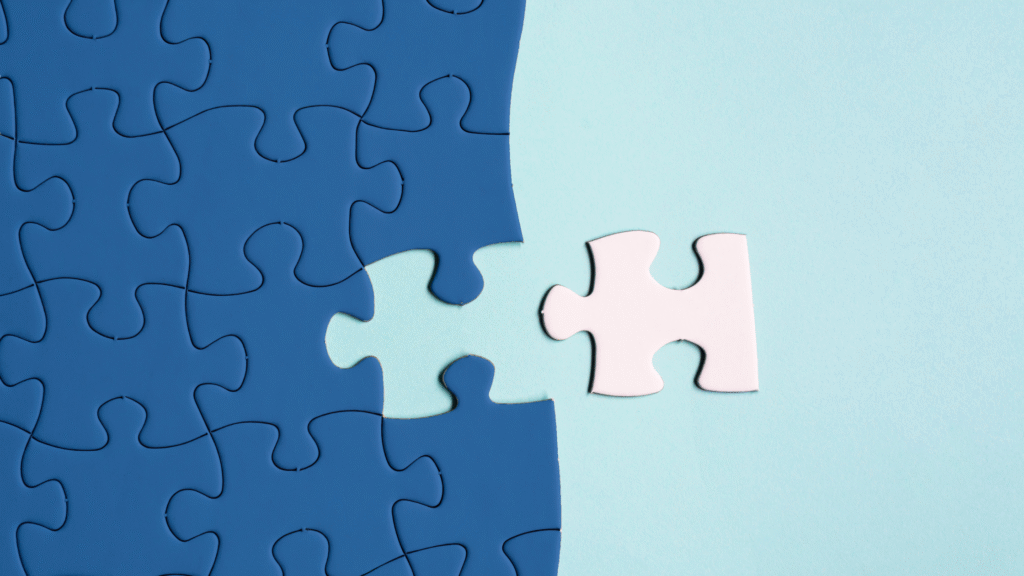
Bonus Tip: Use a CRM Syncing Middleware Like Outfunnel
Outfunnel is built specifically to sync CRMs and tools like Calendly and can often reduce sync errors significantly. If you’re using ActiveCampaign heavily, consider a dedicated syncing solution to prevent recurring issues.
Final Thoughts
A failed sync between Calendly and ActiveCampaign can derail entire customer journeys. By ensuring that your webhooks are correctly set, middleware like Zapier is accurately configured, and ActiveCampaign triggers are realistically defined, you can restore automation harmony.
How Socinova Can Help
At Socinova, we specialize in marketing automation workflows—from connecting tools like Calendly, ActiveCampaign, and Zapier, to designing smart funnels that don’t miss a beat. Our experts can audit your current automation setup and rebuild it for maximum reliability and ROI.
Ready to fix your automation headaches? Let’s talk.




