BigQuery enables marketers to merge ad platform data and user behavior logs to analyze multi-touch retention, uncover trends, and attribute user value accurately across campaigns.
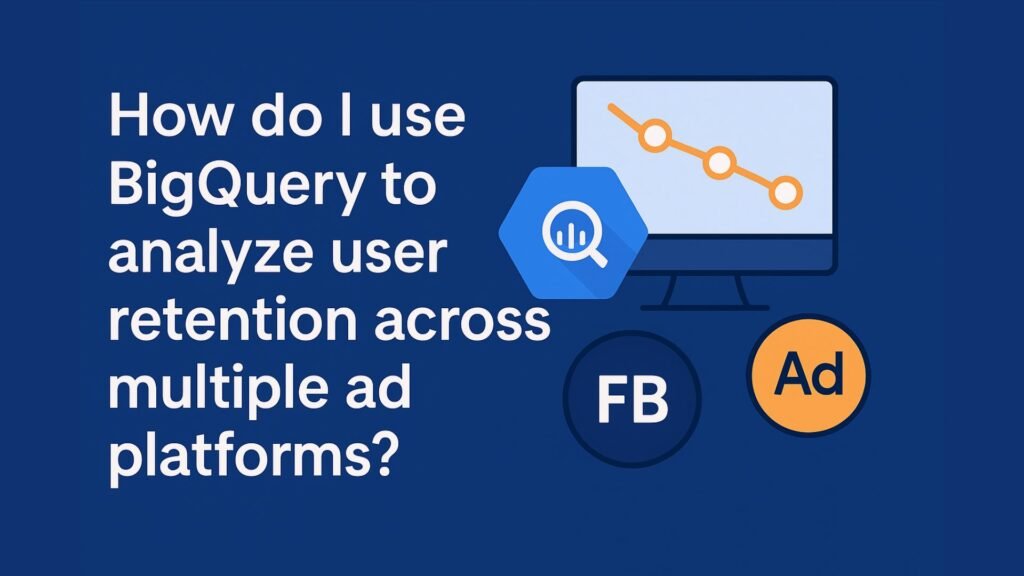
How Do I Use BigQuery to Analyze User Retention Across Multiple Ad Platforms?
User retention is one of the most critical KPIs in modern performance marketing.
But when you’re running campaigns across platforms like Google Ads, Facebook Ads, LinkedIn, and TikTok, measuring user retention holistically becomes a real challenge.
BigQuery offers a powerful solution: it can consolidate disparate datasets, run SQL queries at scale, and deliver custom retention reports that span multiple sources.
Here’s a detailed, step-by-step breakdown of how to use BigQuery to analyze user retention across ad platforms effectively.
What Is User Retention & Why Does It Matter?

User retention refers to the percentage of users who return to your site or app after their initial interaction. Instead of focusing solely on acquisition, retention analytics help answer:
- Which channels bring repeat users?
- How long do users from each campaign stick around?
- Which creative or targeting strategy delivers lasting engagement?
Knowing this helps optimize ROI, improve LTV (lifetime value), and lower churn rates.
Step 1: Collect & Consolidate Your Data in BigQuery
You’ll need to bring multiple data sources into BigQuery for unified analysis:
- Ad Platform Data
Export data from:- Google Ads via GA4 or the BigQuery Export schema
- Meta Ads via Facebook’s Marketing API or third-party connectors
- LinkedIn, TikTok, and others via CSV/API tools like Supermetrics or Funnel.io
- User Behavior Logs
Connect GA4 user behavior data directly to BigQuery. This gives you event-level data like sessions, purchases, clicks, or page views. - CRM/First-Party Data (Optional)
Use email hashes, user IDs, or UTM-based attribution to match ad platform data to user behavior and conversion data.
Step 2: Define Your Retention Metrics
Create a retention table using session or event timestamps. Here are some retention types to consider:
- Day 1, 3, 7, 30 Retention: Did the user return after 1/3/7/30 days?
- Rolling Retention: Did they come back any time after a certain day?
- Cohort-Based Retention: Group users by acquisition date and track how long each cohort remains active.
Example SQL to Create a Cohort Table:
SELECT
user_pseudo_id,
MIN(DATE(event_timestamp)) AS cohort_date,
DATE(event_timestamp) AS activity_date,
DATE_DIFF(DATE(event_timestamp), MIN(DATE(event_timestamp)) OVER(PARTITION BY user_pseudo_id), DAY) AS day_offset
FROMproject.dataset.events_*
WHERE
event_name = ‘page_view’
Step 3: Attribute Retention to Ad Channels
Use utm_source, utm_medium, utm_campaign, or other identifiers passed through URL parameters or user properties to match retention activity with campaign sources.
Join ad click logs with GA4 data:
SELECT
a.user_id,
a.source AS ad_source,
r.day_offset,
COUNT(*) AS returning_sessions
FROM
ad_clicks AS a
JOIN
retention_data AS r
ON
a.user_id = r.user_id
GROUP BY
ad_source, day_offset
This lets you see, for example, how users acquired via Meta Ads differ in their 7-day retention compared to Google Ads.
Step 4: Visualize Retention Trends
Once the data is modeled and queried, push it to a dashboard:
- Google Looker Studio: Native integration with BigQuery, perfect for building retention charts.
- Tableau or Power BI: For advanced dashboards and executive presentations.
Key visualizations:
- Retention curves by platform
- Heatmaps showing retention by cohort
- LTV or revenue vs. retention breakdowns
Tips for Better Retention Analysis in BigQuery
- Use Partitioned Tables: For performance and cost-efficiency.
- Track Custom Events: e.g., ‘login’, ‘add_to_cart’, ‘video_complete’ to define meaningful engagement.
- Match IDs Accurately: Email hashes or CRM IDs should be consistent across platforms for precise joins.
- Apply Attribution Models: First-click, last-click, or data-driven attribution can change how you evaluate retention sources.
Common Pitfalls to Avoid
| Mistake | Why it Hurts |
|---|---|
| Ignoring attribution windows | You might assign retention to the wrong platform |
| Not normalizing UTM data | Typos in UTM tags can split cohorts |
| Using raw GA4 data without filters | Bot traffic or internal hits can skew retention curves |
| Forgetting timezone normalization | GA4 events vs. ad timestamps may misalign |
How Socinova Can Help?
At Socinova, we build data-driven email sequences for B2B funnels—strategically crafted to convert cold leads into qualified opportunities.
We help you:
- Set up high-performing nurture and outreach flows
- Implement full-funnel KPI tracking in GA4 + CRM
- Analyze drop-off points and reply patterns
- Improve subject lines, body copy, and CTA structure
Let us help optimize your B2B email strategy.
Final Thoughts
User retention is more than just a post-acquisition metric—it’s a strategic lens to understand which channels create lasting value.
By using BigQuery to unify ad and behavioral data, you can pinpoint where your most valuable users come from, optimize campaign spend, and improve funnel performance with precision.




