Jasper AI may fail to integrate with Surfer SEO due to API key issues, expired subscriptions, browser conflicts, or incorrect workflow setups. By verifying account connections, permissions, and subscription status while testing within your workflow, you can resolve integration failures and enable seamless SEO-optimized content generation.
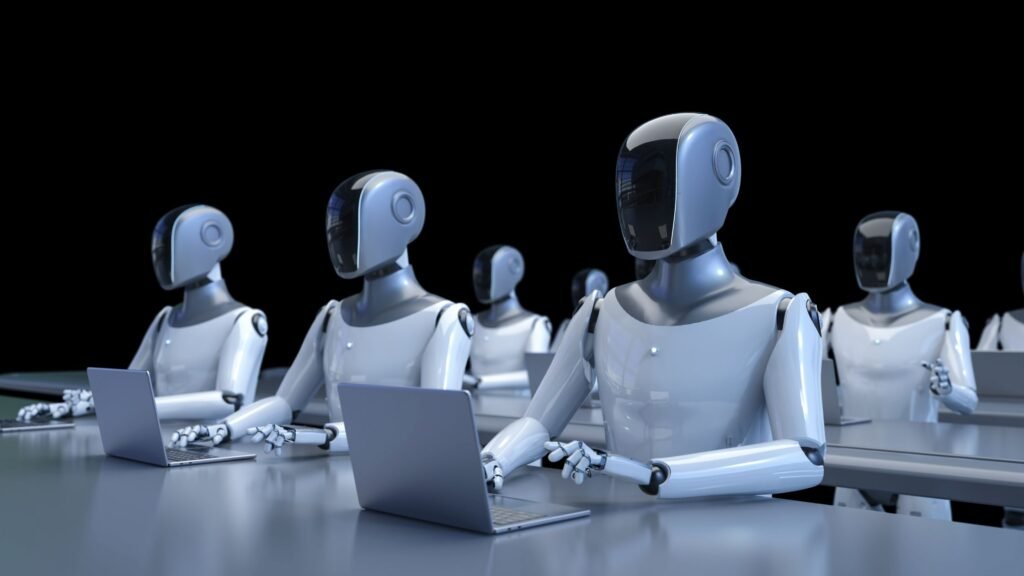
Why is Jasper AI not integrating with Surfer SEO?
The Jasper AI and Surfer SEO integration is a powerful combination that allows you to generate AI content while optimizing for on-page SEO in real time.
However, users often encounter issues where Surfer SEO does not appear within Jasper, fails to sync, or data does not reflect while working on their content.
Here’s a comprehensive guide to systematically understand why Jasper AI is not integrating with Surfer SEO and how to fix it.
1. How Jasper AI Integrates with Surfer SEO
Before troubleshooting, understand that:
- Jasper integrates with Surfer SEO by embedding Surfer’s content score and recommendations within the Jasper editor.
- You must have active subscriptions to both Jasper AI and Surfer SEO.
- The integration uses your Surfer SEO API and requires authentication to sync keyword data and recommendations.
2. Possible Reasons Why Integration Fails
A. Subscription and Plan Issues
- Your Surfer SEO plan may not support Jasper integration if you are on a lower-tier plan.
- If your Surfer SEO subscription has expired or payments have failed, the integration will not function.
- Similarly, your Jasper subscription needs to be active and support SEO mode.
Action: Log in to Surfer SEO and Jasper AI, check subscription status, and ensure both are active.
B. Integration Not Enabled in Jasper
Jasper AI requires enabling Surfer SEO integration from within your account settings.
- Navigate to Jasper’s settings.
- Go to Integrations.
- Connect your Surfer SEO account using your Surfer API or via direct OAuth login.
If not enabled, Jasper cannot pull data from Surfer into the editor.
C. API Key Issues
If you are connecting via API:
- Incorrect or expired API keys will block integration.
- Regenerate your API key in your Surfer SEO account and re-enter it in Jasper AI.
D. Browser Conflicts and Cache Issues
Sometimes, browser extensions or cache may block the integration scripts.
- Clear your browser cache.
- Disable ad blockers or script blockers temporarily.
- Ensure you are using a compatible browser (Chrome is recommended).
- Log out of Jasper and Surfer, clear cookies, and log in again.
E. Using Multiple Accounts
If you manage multiple Jasper or Surfer SEO accounts, ensure:
- The Surfer account you intend to use is the one integrated within Jasper.
- You are not logged into a different Surfer account in another tab, which may conflict with Jasper’s session.
F. Workspace or Team Permissions
If you are using Jasper with a team:
- Ensure your user role within Jasper has permissions to access integrations.
- Confirm with your Surfer SEO team account that API access for integrations is enabled for your user role.
3. Troubleshooting Step-by-Step
Step 1: Check Subscription and Plan Compatibility
- Ensure both Jasper and Surfer SEO accounts are active and paid.
- Verify your Surfer SEO plan supports Jasper integration.
Step 2: Enable Integration in Jasper
- Navigate to Jasper > Settings > Integrations > Surfer SEO.
- Connect your account and authenticate.
Step 3: Test the Integration
- Open a Jasper document.
- Enable SEO Mode on the top right.
- Enter a keyword that you have access to in your Surfer SEO account.
- Check if the Surfer sidebar appears within Jasper.
Step 4: Resolve API Issues
- If the Surfer panel fails to load, regenerate your API key in Surfer SEO.
- Reconnect the API key in Jasper settings.
Step 5: Clear Cache and Retest
- Clear your browser cache and cookies.
- Restart your browser and log back into Jasper and Surfer SEO.
- Retest the workflow.
Step 6: Contact Support
If the issue persists:
- Contact Jasper support with:
- Your Jasper account email.
- Screenshots of the issue.
- Steps you have tried.
- Contact Surfer SEO support to confirm your account is integration-enabled.
4. Common Scenarios and Fixes
- Surfer panel not showing in Jasper: Ensure SEO Mode is toggled on and the keyword is entered correctly.
- Data not syncing: Check your Surfer content editor is properly set for the entered keyword.
- Content score not updating: Refresh the document or toggle SEO Mode off and on.
- Integration disabled: Reconnect accounts in Jasper settings.
5. Best Practices for Using Jasper + Surfer SEO
- Always use keywords that have active content editors in Surfer.
- Start with short testing documents to confirm integration functionality.
- Regularly update your Surfer SEO API key for security and stability.
- Keep your browsers and extensions updated to avoid conflicts.
- Monitor your Surfer SEO limits to avoid hitting keyword query limits during content creation.
Why Fixing This Matters
Using Jasper AI with Surfer SEO allows you to:
- Create SEO-optimized, high-quality content efficiently.
- Streamline your content creation workflow without toggling between tools.
- Generate content that ranks better by aligning with on-page SEO recommendations in real time.
Resolving integration issues ensures you can maintain consistent quality and speed in your content production.
How Socinova Can Help
At Socinova, we help agencies and businesses streamline their AI content workflows using Jasper AI and Surfer SEO, ensuring seamless integration and workflow optimization.
If your Jasper and Surfer integration is failing and impacting your content pipeline, we can audit, fix, and train your team for consistent, high-ranking content creation while saving you time and resources.




