Your Google Ads ad rank can remain low despite high bids due to poor Quality Score, low ad relevance, slow landing pages, or missing ad extensions. Improving these elements will help your ads rank higher without overspending.
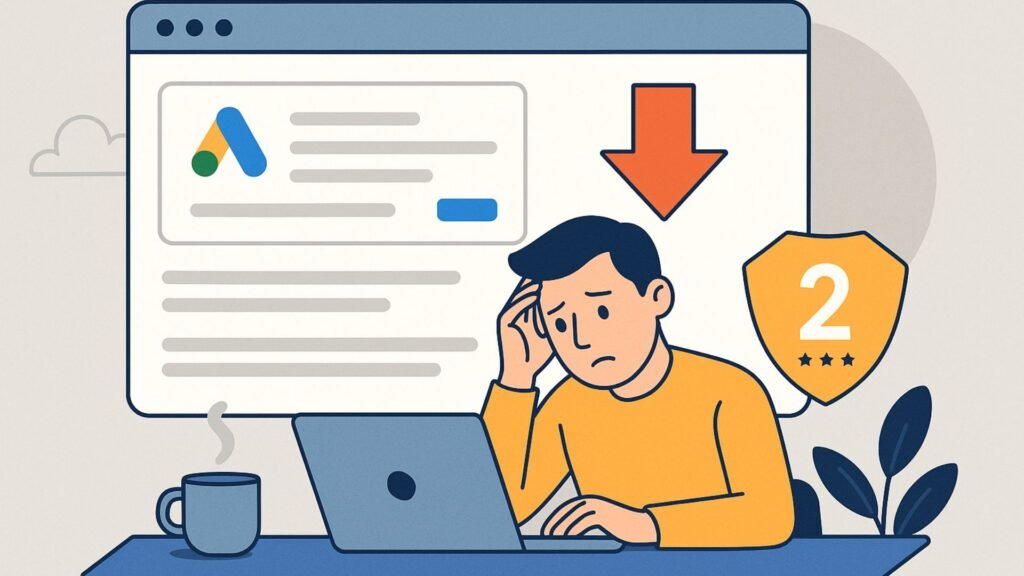
1. What is Ad Rank?
Ad Rank determines where your ad appears on Google and whether it appears at all. It is calculated using:
- Your bid amount
- Quality Score (CTR, ad relevance, landing page)
- Ad rank thresholds
- Search context (location, device, time)
- Impact of ad extensions
Even with high bids, low quality signals can prevent your ad from ranking high.
Learn more: About Ad Rank
2. Low Quality Score
Quality Score heavily impacts Ad Rank and is based on:
- Expected Click-Through Rate (CTR)
- Ad relevance to keywords
- Landing page experience
A low Quality Score reduces your ad’s chances of ranking, regardless of your bid.
How to fix:
- Use clear, keyword-aligned headlines and descriptions
- Match ad content with user intent
- Improve landing page speed and relevance
- Align ad content with keywords
Learn more: Improve Quality Score
3. Poor Ad Relevance
If your ad does not closely match what users are searching for, it will be marked as low relevance.
How to fix:
- Organize keywords into tightly themed ad groups
- Include keywords in your headlines and descriptions naturally
- Address user intent directly in your ads
4. Weak Landing Page Experience
Your landing page must match the promise of your ad. Google checks for:
- Fast loading speed, especially on mobile
- Relevance to the ad’s content
- Easy navigation and clear CTAs
- Original and helpful content
How to fix:
- Optimize your landing page speed
- Match content with ad keywords
- Use clear CTAs and structured layouts
- Ensure mobile responsiveness
5. Missing or Poor Ad Extensions
Ad extensions improve expected CTR and help boost Ad Rank.
How to fix:
- Add sitelinks, callouts, structured snippets, and price extensions
- Keep extensions updated and aligned with your ad goals
Learn more: Guide to Ad Extensions
6. High Competition in Your Industry
In industries like legal, SaaS, or insurance, competitors may have:
- Higher Quality Scores
- Stronger ad relevance
- Better CTR history
Even if your bid is high, you may still rank lower.
How to fix:
- Target long-tail, lower-competition keywords
- Differentiate your ad with strong offers and CTAs
- Continue improving Quality Score
7. Ad Rank Thresholds
Google uses minimum thresholds for ads to qualify for certain positions. Low relevance or quality can prevent your ad from meeting these thresholds.
How to fix:
- Focus on improving Quality Score
- Use relevant, organized ad groups
- Avoid broad, irrelevant keywords
8. Smart Bidding May Limit Visibility
Smart bidding strategies may adjust your bids lower if Google predicts a low conversion likelihood, reducing impressions even with high CPC ceilings.
How to fix:
- Review your bidding strategy
- Test manual CPC if needed for control
- Use Smart Bidding only when you have enough data
Quick Checklist to Improve Ad Rank
- Improve Quality Score by focusing on CTR, ad relevance, and landing page experience
- Align ad copy closely with keywords and user intent
- Optimize your landing page for speed and clear structure
- Add and refine ad extensions
- Monitor competition and adjust keywords accordingly
- Check if Smart Bidding is limiting your campaign’s reach
How Socinova Helps

At Socinova, we help businesses improve Google Ads Ad Rank efficiently without unnecessary overspending by:
- Auditing campaigns to identify issues in Quality Score and ad structure
- Writing and testing ad copy for higher CTR
- Optimizing landing pages for relevance and speed
- Setting up ad extensions to enhance ad visibility
- Monitoring performance and making data-driven adjustments
If your ads are not performing despite high bids, we can fix it.
Contact Socinova to get your Google Ads performing efficiently: Socinova Contact




