If your Google Ads remarketing campaign isn’t reaching anyone, it’s often due to audience size issues, tag setup errors, exclusions, or narrow targeting. Fixing these will help your remarketing ads start displaying to your intended warm audience.

1. Remarketing Audience Too Small
Google requires a minimum audience size before your remarketing ads can start serving.
- For Display remarketing: at least 100 active users in the last 30 days.
- For Search remarketing: at least 1,000 active users in the last 30 days.
If your audience list does not meet these thresholds, your ads will not show.
How to fix:
- Check your audience list size under Tools and Settings > Shared Library > Audience Manager.
- Expand your remarketing list by increasing site traffic through other channels.
- Extend membership duration to keep users on your list longer.
About remarketing audience size
2. Remarketing Tag Not Installed Correctly
If your Google Ads or Google Tag Manager remarketing tag is not firing, your audience will not populate.
How to fix:
- Use Tag Assistant or GTM Preview Mode to confirm the remarketing tag fires on all pages you intend to track.
- Check your tag parameters for typos or case mismatches.
- Ensure your tag is placed in the website header if added manually.
3. Audience Exclusions Blocking Delivery
Excluding audiences that overlap with your remarketing list may prevent your ads from showing.
How to fix:
- Review exclusions in your campaign and ad group settings.
- Ensure you are not excluding your remarketing audience unintentionally.
- Check for other exclusions like device, location, or demographic filters limiting reach.
4. Overly Narrow Targeting
Your campaign may combine remarketing audiences with other narrow targeting like demographics, placements, or interests, severely reducing eligible impressions.
How to fix:
- Temporarily remove layered targeting and run your remarketing audience alone to confirm delivery.
- Gradually add filters back while monitoring impressions and reach.
- Use broader targeting with audience observation if layered targeting is required.
5. Low Budget or Low Bids
If your bid is too low or your budget is too small, your remarketing campaign may not enter auctions even if the audience is eligible.
How to fix:
- Increase your daily budget temporarily to test delivery.
- Raise your bids to remain competitive in auctions.
- Use automated bidding like Target CPM or Maximize Clicks if manual bids are underperforming.
6. Frequency Capping Too Restrictive
Frequency capping limits the number of times your ads can show to the same user, which can overly restrict delivery for small audiences.
How to fix:
- Increase your frequency cap in campaign settings.
- Monitor delivery and adjust if impressions remain too low.
7. Ad Disapprovals or Policy Issues
Disapproved ads or policy violations can block your campaign from delivering.
How to fix:
- Go to Ads and Assets > Policy Details to check for disapprovals.
- Edit and resubmit disapproved ads.
- Appeal if you believe disapprovals were made in error.
8. Using the Wrong Audience Type
You may have accidentally used an incorrect audience type (e.g., customer match or similar audiences instead of standard remarketing).
How to fix:
- Review the audience type in Audience Manager.
- Confirm the campaign is using the intended audience.
Quick Troubleshooting Checklist
- Check your audience list size and eligibility.
- Verify your remarketing tag is installed and firing.
- Review campaign exclusions and layered targeting.
- Increase bids or budget temporarily to test delivery.
- Adjust frequency caps if overly restrictive.
- Resolve any ad disapprovals.
- Confirm correct audience type is in use.
How Socinova Helps
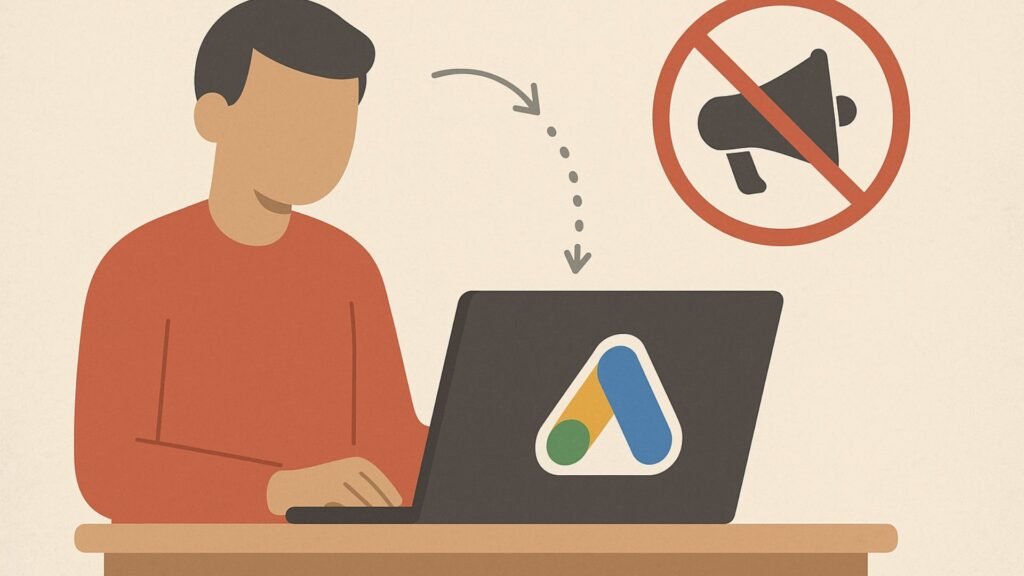
At Socinova, we help businesses fix underperforming Google Ads remarketing campaigns by:
- Auditing tag installation and audience configuration.
- Troubleshooting exclusions and targeting layers.
- Optimizing bids and budgets for efficient delivery.
- Improving ad creatives for better CTR.
- Ensuring policies are met for approval.
If your remarketing campaign isn’t spending, we can diagnose and resolve the issue quickly so you reach your warm audiences effectively.
Contact Socinova to get your remarketing campaigns performing: Socinova Contact
Internal Resource
External Resources
If you would like, I can now generate SEO metadata (4-word slug, meta title, 153-character meta description, focus keywords) for this page for direct upload. Let me know when ready.




