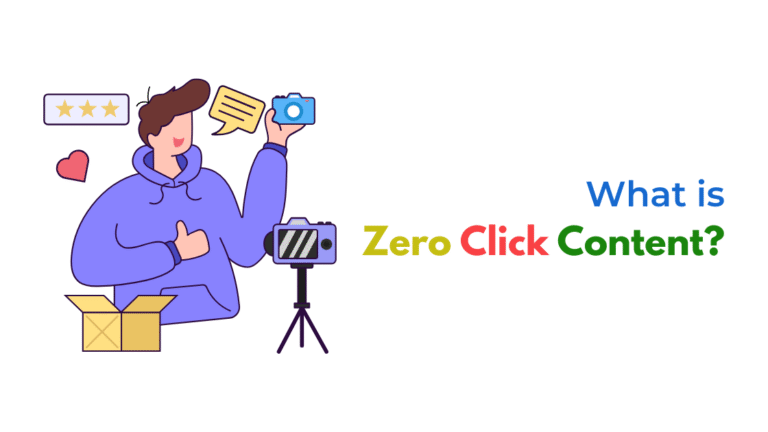Discover the ultimate guide for setting up and optimizing your Google Business Page as a realtor, empowering you to enhance online visibility, attract more clients, and boost your real estate business.
Introduction to Google Business Page for Realtors
Welcome to the ultimate guide to enhancing online visibility through Google Business Page for Realtors! In today’s digital age, it is essential for professionals in the real estate industry to have a strong online presence.
And what better way to achieve that than by harnessing the power of Google My Business?
As a realtor, you’re constantly on the lookout for new clients and opportunities. You want prospective buyers and sellers to easily find you when they search for local real estate agents or agencies.
Are you ready? Let’s get started!
Importance of Having a Google Business Page for Realtors
When it comes to being successful in the real estate industry, visibility is key. And one of the most effective ways to enhance your visibility online is by having a Google Business Page.
But why is having a Google Business Page for realtors so important?
Foremost, having a Google Business Page allows you to control the information that potential clients see when they search for your business on Google.
This means you can ensure that accurate and up-to-date information about your services, contact details, and office hours are readily available.
Google Business Page can greatly improve your local SEO. When someone searches for realtors in their area, having an optimized Google Business Page can help boost your ranking in the search results.
By utilizing all of the features offered by Google My Business – such as posting updates, adding photos and videos, and collecting reviews from satisfied clients – you can engage with both current and prospective customers on a deeper level.
These interactions not only build trust but also provide valuable social proof of the quality of service you offer.
So if you’re ready to take your real estate business to new heights and attract more qualified leads than ever before, don’t underestimate the importance of setting up and optimizing your own Google Business Page.
Step-by-Step Guide to Setting Up Your Google Business Page
Setting up your Google Business Page for realtors is an essential step towards boosting your online presence and attracting potential clients.
To help you get started, here’s a step-by-step guide to setting up your page.
1. Sign in or create an account: Visit the Google My Business website and sign in with your Google account. If you don’t have one, create a new account—it’s free!
2. Add your business information: Fill out all the necessary details about your real estate business, including name, address, phone number, website URL, operating hours, and category.
3. Verify your listing: Google will send you a verification code via mail or phone call to confirm that you’re the true owner of the business.
Enter this code on your Google My Business dashboard to complete the verification process.
4. Optimize your profile: Enhance your listing by adding high-quality photos showcasing properties you’ve sold or listed for sale.
Write a compelling description of yourself and highlight any specialties or unique selling points.
5. Manage customer reviews: Encourage satisfied clients to leave positive reviews on your page and respond promptly to any feedback—both positive and negative—to show potential customers that you value their opinions.
6. Track performance metrics: Utilize tools provided by Google My Business to monitor insights such as views on search results, actions taken, and engagement levels with posts.
By following these steps diligently when setting up your Google Business Page as a realtor, you’ll maximize its effectiveness in reaching more potential clients.
Utilizing Google My Business Features for Enhanced Visibility
When it comes to boosting your visibility as a realtor, harnessing the power of Google My Business is essential.
This powerful tool offers a range of features that can help you stand out from the competition and attract more potential clients.
Let’s explore some key ways you can utilize these features to enhance your visibility.
Make sure your business profile is complete and up-to-date. Include accurate contact information, such as your phone number and address.
Take advantage of the photos feature. Upload high-quality images showcasing your properties and team members.
Another useful feature provided by Google My Business is customer reviews. Encourage satisfied clients to leave positive feedback about their experience with you.
Use the messaging feature to communicate directly with interested prospects who have questions or inquiries about specific listings or services you offer.
Don’t forget about posting regular updates on events or open houses happening in your area through the posts feature on the Google My Business page.
5 Tips for Optimizing Your Google Business Page
When it comes to optimizing Google Business Page for realtors, there are several key strategies you can implement to enhance visibility and attract potential clients.
Here are some tips to help you make the most of your business page:
1. Complete Your Profile: Ensure that all fields in your profile are filled out accurately and completely. This includes providing a detailed description of your services, uploading high-quality photos, and including relevant keywords.
2. Choose the Right Categories: Selecting the appropriate categories for your business is crucial for search engine optimization. Be sure to choose categories that accurately reflect the nature of your real estate services.
3. Encourage Reviews: Positive reviews play a vital role in building credibility and attracting new clients. Ask satisfied clients to leave reviews on your Google Business Page, and respond promptly and courteously to any feedback received.
4. Utilize Photos and Videos: Visual content is powerful when it comes to engaging potential clients. Upload professional photos of properties you have listed or sold, as well as videos showcasing virtual tours or neighborhood highlights.
5. Monitor Insights: Take advantage of the insights provided by Google My Business to track how users interact with your page. This data can help you identify areas for improvement and tailor future marketing efforts accordingly.
By implementing these optimization strategies on your Google Business Page, you’ll increase visibility within local search results and establish yourself as a reputable real estate professional in your area.
Common Mistakes to Avoid
When it comes to setting up and optimizing your Google Business Page as a realtor, there are some common mistakes you’ll want to avoid.
These missteps can hinder your visibility and prevent potential clients from finding you easily online.
Neglecting to provide accurate and up-to-date information on your page.
It’s crucial that you include your correct contact details, such as phone number, email address, and office address.
Inaccurate or missing information can confuse potential clients and make it difficult for them to reach out to you.
Ignoring customer reviews. Reviews play a significant role in establishing credibility and trustworthiness.
Responding promptly and professionally to both positive and negative reviews shows that you value feedback from your clients.
By avoiding these common mistakes, you’ll enhance your visibility on Google and stand out among other realtors in the digital landscape.
Conclusion
In this ultimate guide, we have explored the power of Google Business Page for realtors and how it can significantly enhance your visibility in the online world.
By following the step-by-step guide to setting up your page and utilizing its various features, you can position yourself as a trusted authority in your area.
We have also discussed valuable tips for optimizing your Google Business Page, including adding relevant keywords, showcasing high-quality images, and encouraging positive reviews from satisfied clients.
These strategies will help boost your rankings on search engine result pages (SERPs) and attract more potential clients to your business.
So don’t wait any longer! Take advantage of the powerful marketing tool that is Google Business Page for realtors today.
Set up your page with care and attention to detail using our comprehensive guide, optimize it effectively with our expert tips, and watch as your visibility skyrockets in no time!