If your online store’s product pages aren’t getting indexed by Google, it could be due to crawl budget issues, noindex tags, poor internal linking, duplicate content, or technical errors blocking crawlers. Fixing these indexing barriers can help your products appear in search and drive more organic traffic.
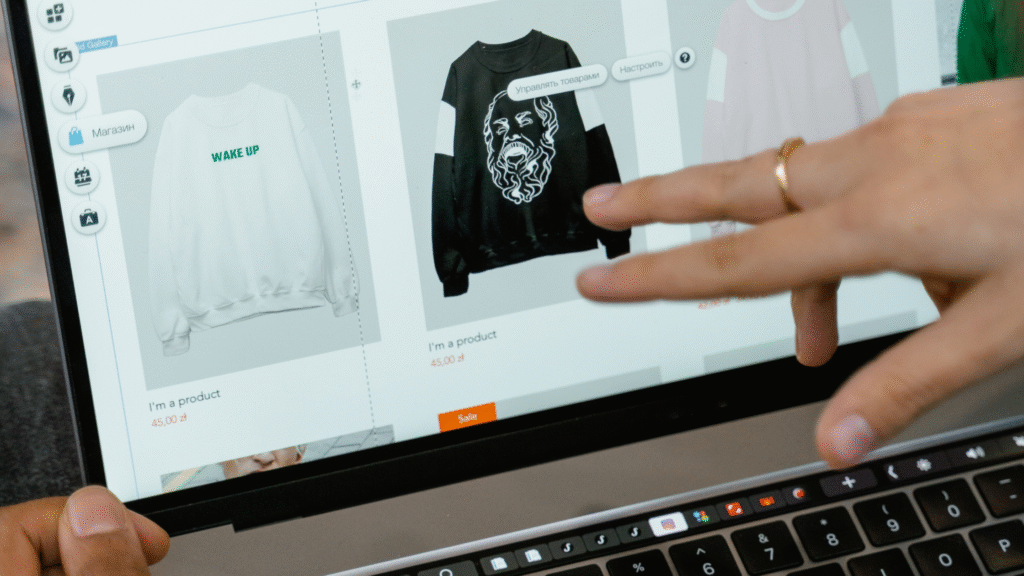
Introduction
Getting your product pages indexed by Google is a non-negotiable first step to ranking and driving sales from organic search. If your online store’s products aren’t appearing in Google’s index, it’s likely due to a mix of technical, structural, or content-related issues preventing Googlebot from discovering, crawling, or indexing your pages.
Here’s a detailed breakdown of the most common reasons—and how to fix them.
1. Noindex Tags on Product Pages
Problem:
Your product pages may have a “noindex” meta tag, telling Google not to index them.
Fix:
- Check the page’s source code for
<meta name="robots" content="noindex">. - Remove “noindex” from product pages you want indexed.
- Use tools like Screaming Frog to bulk check your URLs for noindex tags.
2. Blocked by Robots.txt
Problem:
Your robots.txt file may unintentionally block Googlebot from crawling your product URLs.
Fix:
- Review your robots.txt file at
yourdomain.com/robots.txt. - Ensure your product page folders are not disallowed.
- Allow critical folders
/products/for crawling.
3. Poor Internal Linking Structure
Problem:
If your product pages are buried deep within your site structure or lack internal links, Google may not discover them.
Fix:
- Link to product pages from category pages and blogs.
- Create featured product widgets on your homepage.
- Keep products within 3 clicks from the homepage.
4. Crawl Budget Issues
Problem:
If your store has thousands of product pages, Google may not crawl all due to crawl budget limitations.
Fix:
- Improve site speed to make crawling more efficient.
- Submit updated XML sitemaps to Google Search Console.
- Reduce low-value or duplicate pages to conserve crawl budget.
5. Duplicate or Thin Content
Problem:
Google may skip indexing product pages with thin or duplicate content, viewing them as low value.
Fix:
- Write unique, keyword-rich descriptions for each product.
- Add product FAQs, specs, and customer reviews.
- Avoid using manufacturer descriptions without adding unique value.
6. Canonical Tags Pointing Elsewhere
Problem:
Your product pages may have canonical tags pointing to other URLs, instructing Google to prefer different pages.
Fix:
- Check your product pages for
<link rel="canonical" href="...">. - Ensure canonical tags point to the page itself if it should be indexed.
- Use canonicalization carefully for product variants.
7. Slow Page Load Speed
Problem:
Very slow-loading pages may lead to crawl drop-offs, affecting indexing.
Fix:
- Compress and lazy-load images.
- Use a CDN for faster delivery.
- Optimize scripts and use lightweight themes.
8. Missing in XML Sitemap
Problem:
If your product pages are missing from your XML sitemap, Google may not discover them efficiently.
Fix:
- Ensure your XML sitemap includes all indexable product URLs.
- Resubmit the sitemap in Google Search Console.
- Regularly update your sitemap when adding new products.
9. Structured Data Errors
Problem:
Incorrect schema markup may cause Google to skip indexing due to parsing errors.
Fix:
- Use JSON-LD schema for products.
- Validate schema using Google’s Rich Results Test.
- Fix any reported errors in Google Search Console.
10. Manual Actions or Crawl Errors
Problem:
A manual action or repeated crawl errors can block the indexing of your product pages.
Fix:
- Check Google Search Console under “Manual Actions” for any penalties.
- Review “Coverage” reports for crawl errors and resolve them.
- Ensure pages return a 200 status code and aren’t soft 404s.
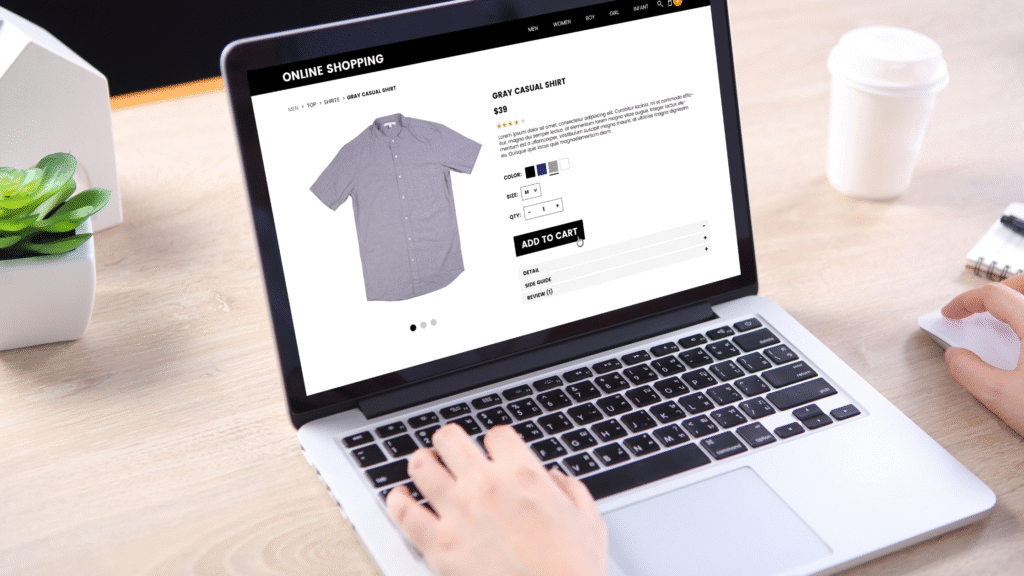
Final Thoughts: Fixing Indexing Issues for Product Pages
Indexing is the gateway to ranking. If your product pages aren’t getting indexed, it’s often due to crawl restrictions, structural issues, or content thinness. By fixing these technical and content barriers, you’ll enable Google to discover, crawl, and index your products, driving consistent organic traffic and potential sales.
How Socinova Can Help
At Socinova, we help e-commerce businesses ensure full indexing of their product pages with:
- Technical SEO audits and crawl analysis
- Sitemap and structured data implementation
- Content optimization for product pages
- Internal linking improvements
Ready to get your products indexed and seen on Google?
Reach out today for a custom e-commerce SEO audit.




